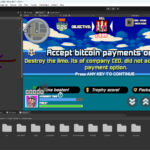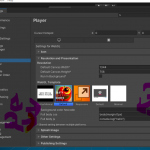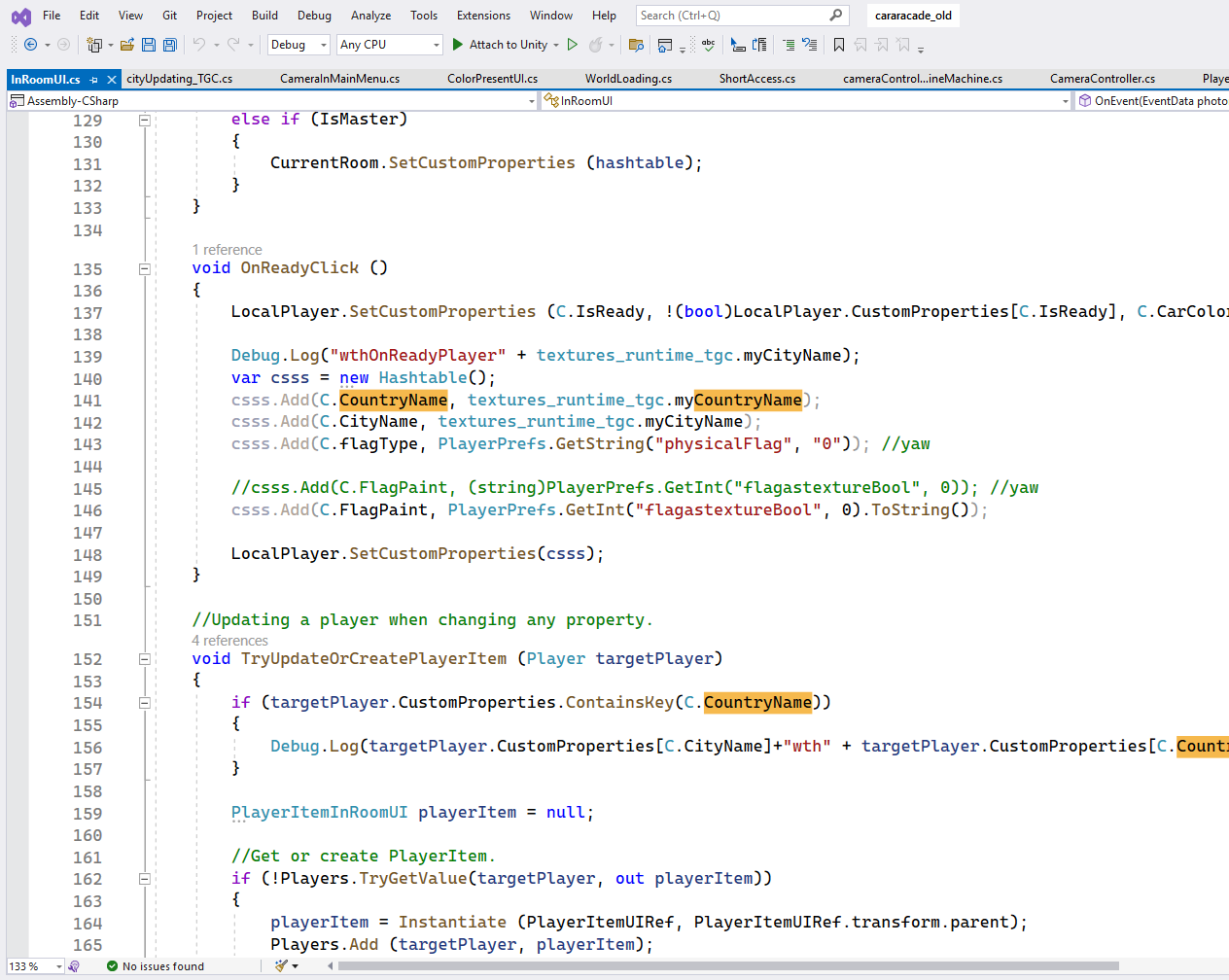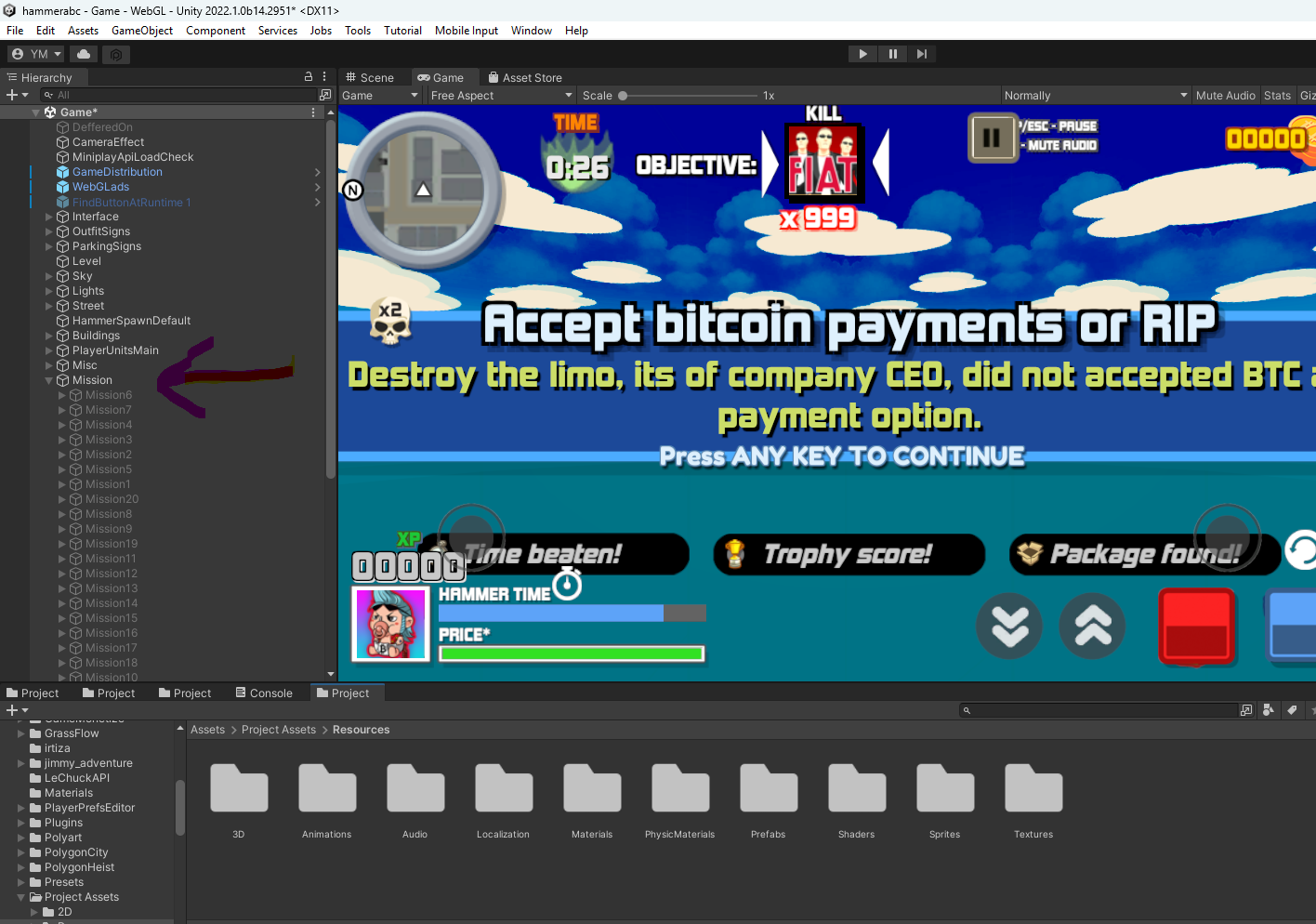Introduction: Welcome to "Mastering Unity: A Beginner's Guide to Game Development in 2024". In this comprehensive guide, we'll take you on a journey from the basics of game development to mastering Unity, one of the most powerful and popular game development platforms available today. Whether you're a complete novice or an experienced developer looking to expand your skills, this book is designed to equip you with the knowledge and tools you need to create your own games with Unity.
With over 15 detailed chapters, we'll cover everything from the fundamentals of game development to advanced techniques used by industry professionals. Each chapter is packed with practical examples, step-by-step tutorials, and insider tips to help you build your skills and confidence as a game developer.
Chapter 1: Introduction to Game Development Game development is an exciting and rewarding field that allows you to bring your creative ideas to life in the form of interactive experiences. In this chapter, we'll explore the basics of game development, including the different roles involved in the process, the core principles of game design, and the tools and technologies used to create games.
Before diving into the technical aspects of game development, it's important to understand the fundamental concepts that underpin the entire process. At its core, game development is about creating experiences that engage and entertain players, whether through compelling narratives, challenging puzzles, or thrilling action sequences.
One of the key principles of game design is the concept of player agency, which refers to the player's ability to make meaningful choices that impact the outcome of the game. Whether it's deciding which path to take in a branching narrative or choosing which weapons to use in a firefight, giving players agency is essential for creating immersive and engaging gameplay experiences.
In addition to player agency, game developers also need to consider factors such as pacing, balance, and feedback when designing their games. Pacing refers to the rhythm and tempo of the gameplay experience, with moments of tension and release that keep players engaged from start to finish. Balance involves ensuring that the game is fair and challenging, with opportunities for both skillful play and strategic thinking. Feedback is essential for providing players with information about their actions and progress, whether through visual cues, sound effects, or other means.
As a beginner game developer, it's important to start with simple projects and gradually work your way up to more complex ones as you gain experience and confidence. Don't be afraid to experiment and make mistakes along the way – it's all part of the learning process. And remember, game development is as much about creativity and imagination as it is about technical skill, so don't be afraid to let your imagination run wild and explore new ideas and possibilities.
In the next chapter, we'll dive into the world of Unity and learn how to get started with this powerful game development platform. Get ready to embark on an exciting journey into the world of game development – let's make some games!

Chapter 2: Getting Started with Unity
Unity is one of the most popular game development engines in the world, known for its user-friendly interface and powerful capabilities. In this chapter, we'll guide you through the process of getting started with Unity, from downloading and installing the software to creating your first project.
Before diving into Unity, it's essential to understand its key features and benefits. One of the main advantages of Unity is its cross-platform support, allowing you to develop games for a wide range of devices, including PC, console, mobile, and even augmented and virtual reality platforms. This versatility makes Unity an excellent choice for developers looking to reach a broad audience with their games.
Another major benefit of Unity is its robust set of tools and features for game development. From built-in physics and animation systems to advanced lighting and rendering capabilities, Unity provides everything you need to bring your game ideas to life. Additionally, Unity's Asset Store offers a vast library of pre-made assets, scripts, and plugins that can save you time and effort during the development process.
To get started with Unity, the first step is to download and install the Unity Hub, which serves as a central hub for managing your Unity projects and installations. Once you've installed the Unity Hub, you can use it to download and install the latest version of the Unity Editor, which is the primary tool for building and testing your games.
After installing the Unity Editor, you'll need to create a new project. Unity offers several project templates to choose from, including 2D, 3D, and augmented reality templates. Select the template that best fits the type of game you want to create, and give your project a name and location on your computer.
Once your project is created, you'll be greeted by the Unity Editor, which consists of several panels and windows for viewing and editing your game assets. The Scene view allows you to design and arrange the elements of your game world, while the Game view lets you preview your game in real-time.
In the next chapter, we'll explore the basics of working with game objects and components in Unity, including how to create and manipulate objects in your game world. Get ready to take your first steps into the world of Unity game development – exciting adventures await!

Chapter 3: Understanding Game Objects and Components
In Unity, game objects are the fundamental building blocks of your game world. They represent characters, props, obstacles, and other elements that make up your game environment. In this chapter, we'll delve into the concept of game objects and learn how to work with them in Unity.
At its core, a game object is simply an empty container that can hold various components, such as scripts, meshes, colliders, and more. These components define the behavior, appearance, and interactions of the game object within the game world.
To create a new game object in Unity, you can simply right-click in the Hierarchy panel and select "Create Empty." This will create a new empty game object in your scene, which you can then customize and add components to as needed.
Once you've created a game object, you can add components to it by clicking the "Add Component" button in the Inspector panel. Unity comes with a wide range of built-in components for handling things like rendering, physics, audio, and user input. You can also create your own custom components using C# scripts, which we'll cover in more detail later in this book.
One of the most important components of any game object is the Transform component, which defines the object's position, rotation, and scale in 3D space. By manipulating the values of the Transform component, you can move, rotate, and resize game objects to create the desired look and behavior for your game.
In addition to the Transform component, Unity also provides a variety of other built-in components for handling common tasks such as rendering graphics, playing audio, detecting collisions, and more. By combining and configuring these components, you can create complex and interactive game worlds with ease.
In the next chapter, we'll dive deeper into scripting in Unity and learn how to use C# to add interactivity and behavior to our game objects. Get ready to bring your game to life with the power of scripting and programming!
Chapter 4: Scripting in C# for Unity
Scripting is a powerful tool in Unity that allows you to add interactivity, behavior, and functionality to your game objects. In this chapter, we'll explore the basics of scripting in Unity using the C# programming language.
C# (pronounced "C sharp") is a popular programming language known for its simplicity, readability, and versatility. It's widely used in game development, including within the Unity engine. If you're new to programming, don't worry – we'll start with the basics and gradually work our way up to more advanced topics.
To create a new C# script in Unity, you can simply right-click in the Project panel, select "Create," and choose "C# Script." This will create a new script file that you can open and edit using your preferred code editor, such as Visual Studio or Visual Studio Code.
Once you've created a new script, you can attach it to a game object in your scene by dragging and dropping it from the Project panel into the Inspector panel. This will add the script as a component to the selected game object, allowing you to access and manipulate it from within your script.
Unity provides a wide range of built-in functions and classes for working with game objects, components, physics, and more. These functions and classes are part of the Unity API (Application Programming Interface), which serves as a bridge between your scripts and the Unity engine.
One of the most important functions in Unity is the Update() function, which is called once per frame and is where you'll typically put code that needs to run continuously, such as player input handling or game logic updates. Unity also provides other special functions, such as Start() and FixedUpdate(), which are called when a script is first initialized and at fixed intervals, respectively.
In addition to built-in functions, Unity also allows you to define your own custom functions and classes within your scripts. This gives you the flexibility to organize your code in a way that makes sense for your project and to reuse common functionality across multiple scripts.
In the next chapter, we'll explore how to use scripting to create player movement and interaction in our Unity game. Get ready to take your game to the next level with the power of C# scripting!
Chapter 5: User Interface Design and Implementation
A well-designed user interface (UI) is essential for creating a polished and intuitive gameplay experience in your Unity game. In this chapter, we'll delve into the principles of UI design and learn how to implement user interfaces using Unity's built-in tools.
User interfaces in Unity are typically created using a combination of UI elements such as buttons, sliders, text fields, and images. These elements are arranged and styled to create a visually appealing and functional interface that players can interact with.
To create a new UI element in Unity, you can simply right-click in the Hierarchy panel, select "UI," and choose from the available options, such as Button, Text, Image, and more. Once you've created a UI element, you can customize its appearance, position, and behavior using the Inspector panel.
Unity's UI system is based on the concept of canvases, which serve as containers for UI elements within your game world. Each canvas can be set to either Screen Space - Overlay, Screen Space - Camera, or World Space, depending on how you want the UI to interact with the game world.
Screen Space - Overlay canvases are positioned relative to the screen and are always visible, regardless of the camera's position or orientation. This makes them ideal for UI elements that need to be displayed on top of the game view, such as menus, HUDs, and other overlay elements.
Screen Space - Camera canvases are positioned relative to a specific camera in your scene and are affected by its perspective and position. This allows you to create UI elements that appear to be part of the game world, such as in-game computer screens or interactive terminals.
World Space canvases are positioned and scaled relative to the game world itself, allowing you to create UI elements that are embedded within the 3D environment. This can be useful for creating interactive objects that display information or respond to player input, such as floating health bars or interactive tooltips.
In the next chapter, we'll explore how to implement common UI elements such as menus, buttons, and health bars in Unity. Get ready to design and implement your own custom user interfaces and take your game to the next level of polish and professionalism!
Chapter 6: 2D Game Development in Unity
2D game development in Unity opens up a world of creative possibilities, from classic platformers to innovative puzzle games. In this chapter, we'll explore the fundamentals of 2D game development in Unity and learn how to create engaging and immersive 2D experiences.
Unity's 2D tools provide a robust set of features for building 2D games, including sprite rendering, 2D physics, tilemaps, and more. Whether you're a seasoned developer or a complete beginner, Unity's intuitive interface and powerful tools make it easy to bring your 2D game ideas to life.
One of the key components of 2D game development in Unity is sprite rendering. Sprites are 2D images that represent characters, objects, and other elements within your game world. Unity's Sprite Renderer component allows you to display sprites in your scene and manipulate their position, rotation, and scale.
In addition to sprite rendering, Unity also provides a built-in physics system that allows you to add realistic physics effects to your 2D games. This includes features such as rigidbody dynamics, collision detection, and 2D raycasting, which can be used to create realistic movement and interaction between game objects.
Another important aspect of 2D game development in Unity is tilemaps. Tilemaps allow you to create large, complex levels by tiling smaller images, or tiles, together to form a larger scene. Unity's Tilemap Editor provides a powerful set of tools for designing and editing tilemaps, including painting, stamping, and erasing tiles with ease.
To get started with 2D game development in Unity, you'll first need to create a new 2D project. Unity's 2D project template comes with pre-configured settings and assets specifically designed for 2D development, making it easy to hit the ground running.
Once your project is set up, you can start designing and building your game world using Unity's intuitive interface and powerful tools. Whether you're creating a simple puzzle game or a sprawling open-world adventure, Unity's 2D tools provide everything you need to bring your 2D game ideas to life.
In the next chapter, we'll dive deeper into the world of 2D game development in Unity and learn how to implement gameplay mechanics, player controls, and more. Get ready to unleash your creativity and take your 2D game to new heights of fun and excitement!
Chapter 7: 3D Game Development Fundamentals
In this chapter, we'll explore the fundamentals of 3D game development in Unity, from creating immersive environments to implementing realistic physics and interactions.
Unity's powerful 3D tools provide everything you need to bring your game worlds to life, from dynamic lighting and shadows to complex animations and effects. Whether you're creating a first-person shooter, a role-playing game, or a virtual reality experience, Unity's 3D capabilities make it easy to create stunning and immersive 3D games.
One of the key components of 3D game development in Unity is the use of 3D models to represent characters, objects, and environments within your game world. Unity supports a wide range of 3D model formats, including FBX, OBJ, and Blender files, allowing you to import and manipulate 3D models with ease.
Once you've imported your 3D models into Unity, you can use Unity's powerful rendering engine to display them in your game world. Unity supports features such as dynamic lighting, real-time shadows, and advanced shaders, allowing you to create visually stunning 3D environments that look and feel lifelike.
In addition to rendering 3D models, Unity also provides a robust set of tools for implementing realistic physics and interactions in your 3D games. Unity's physics engine allows you to add realistic collision detection, rigidbody dynamics, and complex interactions between game objects, allowing you to create immersive and interactive gameplay experiences.
To get started with 3D game development in Unity, you'll first need to create a new 3D project. Unity's 3D project template comes with pre-configured settings and assets specifically designed for 3D development, making it easy to get started right away.
Once your project is set up, you can start designing and building your game world using Unity's intuitive interface and powerful tools. Whether you're creating a sprawling open-world adventure or a fast-paced action game, Unity's 3D tools provide everything you need to bring your 3D game ideas to life.
In the next chapter, we'll dive deeper into the world of 3D game development in Unity and learn how to implement player controls, camera movement, and more. Get ready to unleash your creativity and take your 3D game to new heights of excitement and immersion!
Chapter 8: Physics and Collision Detection
Physics and collision detection are crucial aspects of game development, adding realism and interactivity to your Unity projects. In this chapter, we'll explore how Unity's physics engine works and how you can use it to create dynamic and immersive experiences in your games.
Unity's physics engine is based on the principles of rigidbody dynamics, which simulate the movement and interactions of physical objects in a virtual environment. By adding rigidbody components to your game objects, you can give them realistic mass, velocity, and forces, allowing them to interact with each other and with the game world in a natural and lifelike manner.
One of the key features of Unity's physics engine is collision detection, which allows objects to detect when they come into contact with each other and to respond accordingly. Unity's collision detection system uses a technique called collision detection to determine when two objects intersect in 3D space, allowing you to trigger events such as sound effects, particle effects, or gameplay events when collisions occur.
In addition to collision detection, Unity also supports features such as raycasting, which allows you to cast rays into your game world to detect objects or surfaces, and triggers, which allow you to detect when objects enter or exit a specific area in your scene.
To add physics and collision detection to your Unity project, you can simply add rigidbody components to your game objects and configure them to interact with each other using Unity's physics settings. You can also use Unity's built-in physics materials to control how objects interact with each other, such as adjusting friction or bounciness.
By mastering Unity's physics engine, you can create realistic and engaging gameplay experiences that will keep players coming back for more. In the next chapter, we'll explore how to use Unity's physics system to create player movement, environmental hazards, and more. Get ready to take your Unity projects to the next level with the power of physics and collision detection!

Chapter 9: Audio and Sound Effects Integration
Audio and sound effects play a vital role in immersing players in your Unity games, adding atmosphere, feedback, and excitement to the gameplay experience. In this chapter, we'll explore how to integrate audio and sound effects into your Unity projects to enhance the overall player experience.
Unity provides a robust set of tools for working with audio, including support for various audio formats, real-time mixing and effects, and spatial audio rendering. Whether you're adding background music, ambient sounds, or interactive sound effects, Unity's audio system makes it easy to create immersive and dynamic audio experiences in your games.
To add audio to your Unity project, you can simply import audio files into your project's Assets folder and then drag and drop them into your scene. Unity supports a wide range of audio formats, including WAV, MP3, and OGG, allowing you to use high-quality audio files in your projects.
Once you've added audio to your scene, you can use Unity's Audio Source component to control playback and adjust properties such as volume, pitch, and spatial blend. You can also use Unity's Audio Mixer window to create and configure audio mixers, allowing you to control the balance and effects of multiple audio sources in your game.
In addition to static audio playback, Unity also supports dynamic and interactive sound effects using features such as audio triggers and spatial audio. Audio triggers allow you to play sound effects in response to specific events or actions in your game, such as footsteps or weapon fire. Spatial audio allows you to create immersive 3D audio experiences, where sound sources are positioned and rendered realistically in the game world.
By mastering Unity's audio system, you can create rich and immersive audio experiences that enhance the overall gameplay experience and draw players deeper into your game world. In the next chapter, we'll explore how to use audio to create atmosphere, feedback, and excitement in your Unity games. Get ready to unleash the power of sound and take your games to the next level!
Chapter 10: Animations and Cinematics
Animations and cinematics are powerful tools for bringing your Unity games to life, adding movement, emotion, and storytelling to your gameplay experience. In this chapter, we'll explore how to create and integrate animations and cinematics into your Unity projects to create immersive and engaging gameplay experiences.
Unity's animation system allows you to create complex animations for characters, objects, and environments using a variety of techniques, including keyframe animation, procedural animation, and inverse kinematics. Whether you're animating a character's movements, creating environmental effects, or designing cinematic sequences, Unity's animation tools provide everything you need to bring your game world to life.
To create animations in Unity, you can use the Animation window to keyframe object properties such as position, rotation, and scale over time. Unity also supports the use of animation curves to create smooth and natural movement, as well as blend trees and animation layers for blending and layering multiple animations together.
In addition to basic animations, Unity also supports more advanced animation techniques such as inverse kinematics (IK), which allows you to create realistic character animations by dynamically adjusting the positions of joints and bones based on target positions and constraints. Unity's Mecanim animation system provides a powerful set of tools for creating and controlling complex character animations, including state machines, blend trees, and animation events.
In addition to gameplay animations, Unity's Timeline tool allows you to create cinematic sequences and cutscenes for your games. Timeline provides a timeline-based interface for creating and sequencing animations, audio, and other elements, allowing you to create immersive storytelling experiences that enhance the overall narrative and atmosphere of your game.
By mastering Unity's animation and cinematic tools, you can create immersive and engaging gameplay experiences that captivate players and draw them deeper into your game world. In the next chapter, we'll explore how to integrate animations and cinematics into your Unity projects to create dynamic and compelling gameplay experiences. Get ready to bring your game to life with the power of animations and cinematics!
Chapter 11: Artificial Intelligence in Unity
Artificial intelligence (AI) plays a crucial role in creating immersive and challenging gameplay experiences in Unity games. In this chapter, we'll explore how to implement AI systems in your Unity projects to create intelligent and dynamic non-player characters (NPCs) that interact with the player and the game world.
Unity provides several tools and techniques for implementing AI in your games, including behavior trees, state machines, and pathfinding algorithms. These tools allow you to create complex and lifelike behaviors for your NPCs, such as enemy behavior, NPC movement, and decision-making.
One of the key components of AI in Unity is the behavior tree, which allows you to create hierarchical state machines that represent the decision-making process of your NPCs. Behavior trees consist of nodes that represent different actions and conditions, which are executed based on the current state of the NPC and the game world.
In addition to behavior trees, Unity also supports state machines, which allow you to define different states for your NPCs and transition between them based on specific conditions or events. State machines are useful for modeling complex behaviors that involve multiple states and transitions, such as patrolling, chasing, and attacking.
Pathfinding is another important aspect of AI in Unity, allowing NPCs to navigate through the game world and reach their destinations efficiently and effectively. Unity's built-in NavMesh system provides a powerful and efficient pathfinding solution, allowing you to generate navigation meshes for your game environments and use them to calculate optimal paths for your NPCs.
By combining behavior trees, state machines, and pathfinding algorithms, you can create intelligent and dynamic NPCs that respond to the player's actions and the state of the game world in realistic and engaging ways. In the next chapter, we'll explore how to implement AI in Unity projects using these tools and techniques. Get ready to bring your game to life with the power of artificial intelligence!
Chapter 12: Optimization and Performance Tuning
Optimization and performance tuning are essential steps in creating smooth and responsive Unity games, ensuring that your game runs efficiently on a wide range of devices and platforms. In this chapter, we'll explore strategies for optimizing and tuning the performance of your Unity projects to deliver the best possible gameplay experience to your players.
Unity provides several tools and techniques for optimizing the performance of your games, including the Unity Profiler, the Frame Debugger, and the Asset Pipeline. These tools allow you to identify performance bottlenecks, optimize your code and assets, and improve the overall performance of your game.
One of the key areas of optimization in Unity is reducing the number of draw calls and batches in your game. Draw calls occur when Unity sends commands to the GPU to render objects on the screen, while batches occur when Unity combines multiple objects into a single draw call to improve rendering performance. By minimizing the number of draw calls and batches in your game, you can improve rendering performance and ensure that your game runs smoothly on a wide range of devices.
Another important aspect of optimization in Unity is reducing the memory footprint of your game. This includes optimizing textures, meshes, and other assets to reduce their size and memory usage, as well as using asset bundling and streaming techniques to load assets efficiently at runtime. By minimizing memory usage and optimizing asset loading, you can improve the overall performance and responsiveness of your game.
In addition to optimizing code and assets, it's also important to optimize the performance of your game's physics and AI systems. This includes using efficient algorithms and data structures for physics calculations and AI pathfinding, as well as minimizing the number of physics and AI calculations performed each frame. By optimizing your physics and AI systems, you can ensure that your game runs smoothly and responds quickly to player input.
By mastering the techniques of optimization and performance tuning in Unity, you can create smooth and responsive gameplay experiences that keep players engaged and immersed in your game world. In the next chapter, we'll explore specific strategies and techniques for optimizing and tuning the performance of Unity games. Get ready to unleash the full potential of your Unity projects with the power of optimization and performance tuning!
Chapter 13: Publishing Your Game
Publishing your game is the culmination of all your hard work and creativity in Unity. In this chapter, we'll explore the process of preparing your Unity project for release and publishing it on various platforms, including PC, console, mobile, and web.
Before you can publish your game, you'll need to ensure that it meets the requirements and guidelines of the platform(s) you're targeting. This may include optimizing performance, adhering to platform-specific regulations, and testing your game on different devices and screen sizes.
Once your game is ready for release, you can begin the process of publishing it on your chosen platform(s). Unity provides built-in tools and services to help you package and deploy your game to different platforms, including the Unity Build Settings window, which allows you to configure platform-specific settings and build your game for multiple platforms at once.
For PC and console platforms, you'll typically need to package your game into a standalone executable or installer file and submit it to the platform's digital distribution platform, such as Steam, PlayStation Store, or Xbox Live. Each platform has its own submission process and requirements, so be sure to familiarize yourself with the guidelines and instructions provided by the platform(s) you're targeting.
For mobile platforms, such as iOS and Android, you'll need to package your game into an app package file (APK for Android or IPA for iOS) and submit it to the respective app stores, such as Google Play Store or Apple App Store. You'll also need to create app store listings, including screenshots, descriptions, and promotional materials, to attract users to your game.
For web platforms, such as WebGL, you can publish your game directly to the web using Unity's built-in WebGL exporter. This allows users to play your game directly in their web browser without the need for additional plugins or downloads.
Once your game is published, you'll need to promote it to attract players and build a community around your game. This may include creating marketing materials, engaging with players on social media, and participating in game development forums and communities.
By mastering the process of publishing your game in Unity, you can share your creations with the world and build a successful career as a game developer. In the next chapter, we'll explore strategies for monetizing your game and generating revenue from your Unity projects. Get ready to take your game to the next level of success with the power of publishing!
Chapter 14: Monetization Strategies
Monetizing your Unity game is an important aspect of game development, allowing you to earn revenue from your hard work and creativity. In this chapter, we'll explore various monetization strategies that you can use to generate income from your Unity projects, including both traditional and innovative approaches.
One common monetization strategy for Unity games is selling your game as a paid download. This involves setting a price for your game and selling it through digital distribution platforms such as Steam, the App Store, or Google Play. Players can purchase your game once and have unlimited access to it, providing a steady stream of revenue for your game.
Another popular monetization strategy is the freemium model, where your game is available to download for free, but offers in-app purchases or premium content that players can optionally purchase to enhance their gameplay experience. This model allows you to attract a large audience of players and generate revenue from those who choose to make purchases within the game.
In addition to traditional monetization models, Unity also provides opportunities for alternative monetization strategies, such as advertising and sponsorships. You can integrate ad networks such as AdMob or Unity Ads into your game to display ads to players, earning revenue based on impressions or clicks. You can also partner with sponsors to promote their products or services within your game, either through in-game branding or sponsored content.
Subscription-based monetization is another option for Unity games, where players pay a recurring fee to access premium features or content within the game. This model provides a steady stream of revenue and encourages player retention by offering ongoing value to subscribers.
Ultimately, the best monetization strategy for your Unity game will depend on factors such as your target audience, the nature of your game, and your own goals and priorities as a game developer. By experimenting with different monetization models and strategies, you can find the approach that works best for your game and helps you achieve success in the competitive world of game development.
In the next chapter, we'll explore strategies for marketing and promoting your Unity game to attract players and build a loyal fanbase. Get ready to take your game to the next level of success with the power of monetization!
Chapter 15: Marketing and Promotion
Marketing and promotion are essential components of launching a successful Unity game, helping you attract players, build a fanbase, and drive sales. In this chapter, we'll explore effective strategies for marketing and promoting your Unity game to maximize its visibility and impact in the crowded marketplace.
One of the first steps in marketing your Unity game is to create a compelling and visually appealing trailer or gameplay footage that showcases the unique features and gameplay mechanics of your game. A well-crafted trailer can grab the attention of potential players and entice them to learn more about your game.
Once you have a trailer or gameplay footage ready, you can leverage various online platforms and channels to reach your target audience. Social media platforms such as Twitter, Facebook, and Instagram are excellent tools for promoting your game and engaging with potential players. You can share updates, behind-the-scenes content, and promotional materials to build excitement and anticipation for your game's release.
In addition to social media, you can also reach out to gaming websites, blogs, and influencers to generate buzz and coverage for your game. Sending out press releases, offering review copies, and participating in interviews or podcasts can help raise awareness of your game and attract attention from players and media outlets alike.
Community engagement is another important aspect of marketing your Unity game. Building a community around your game allows you to connect with your players, gather feedback, and foster a sense of belonging and loyalty among your fans. You can create forums, Discord servers, or Reddit communities where players can discuss your game, share tips and strategies, and connect with fellow fans.
Finally, don't underestimate the power of word-of-mouth marketing. Encourage your existing players to share their experiences with your game and recommend it to their friends and followers. Positive reviews and recommendations from satisfied players can be one of the most effective ways to attract new players and grow your audience organically.
By implementing these strategies and techniques, you can effectively market and promote your Unity game to reach a wider audience and maximize its success in the competitive gaming industry. Remember to stay persistent, be creative, and always prioritize the needs and interests of your players. With dedication and effort, you can turn your Unity game into a success story that resonates with players around the world.
Chapter 16: Conclusion
Congratulations! You've reached the end of this comprehensive guide to Unity game development. Throughout this book, we've covered a wide range of topics, from the basics of getting started with Unity to advanced techniques for optimization, monetization, and marketing.
By now, you should have a solid understanding of how to use Unity to create engaging and immersive games that captivate players and keep them coming back for more. Whether you're a beginner just starting out in game development or an experienced developer looking to take your skills to the next level, Unity provides the tools and resources you need to bring your game ideas to life.
Remember, game development is a journey, and there's always more to learn and explore. Don't be afraid to experiment, try new things, and push the boundaries of what's possible with Unity. With dedication, perseverance, and a passion for creating great games, you can achieve success in the exciting and rewarding world of game development.
As you continue on your game development journey, remember to stay curious, stay creative, and never stop learning. Keep honing your skills, seeking inspiration from other developers, and pushing yourself to create games that leave a lasting impact on players around the world.
Thank you for joining us on this journey through Unity game development. We hope you've found this guide helpful and informative, and that it inspires you to create amazing games that bring joy and excitement to players everywhere. Good luck, and happy game development!
Chapter 17: Resources and Further Learning
As you embark on your journey in Unity game development, it's essential to have access to valuable resources and opportunities for further learning. In this final chapter, we'll explore some recommended resources and avenues for continuing your education and expanding your skills in Unity and game development.
- Unity Learn: Unity offers a wealth of tutorials, courses, and projects on Unity Learn, covering a wide range of topics from beginner to advanced levels. Whether you're looking to master specific aspects of Unity or explore new techniques and workflows, Unity Learn is an excellent resource for self-paced learning.
- Unity Documentation: The Unity Documentation provides comprehensive and up-to-date information on all aspects of Unity, including scripting, physics, graphics, and more. It's an invaluable resource for troubleshooting issues, learning new features, and understanding how different parts of Unity work together.
- Online Communities: Joining online communities such as the Unity Forums, Reddit's r/Unity3D, and Discord servers dedicated to Unity can provide valuable opportunities for networking, sharing knowledge, and getting feedback on your projects. Engaging with other developers and enthusiasts can help you stay motivated and inspired on your game development journey.
- Game Development Books: There are many excellent books available on game development theory, design principles, and specific aspects of game development in Unity. Some recommended titles include "Unity in Action" by Joseph Hocking, "Game Programming Patterns" by Robert Nystrom, and "The Art of Game Design" by Jesse Schell.
- Game Jams and Hackathons: Participating in game jams and hackathons is a great way to challenge yourself, collaborate with others, and rapidly prototype new game ideas. Events like Ludum Dare, Global Game Jam, and itch.io's game jams provide opportunities to put your skills to the test and create games in a short amount of time.
- Online Courses and Workshops: Platforms like Udemy, Coursera, and LinkedIn Learning offer a wide range of online courses and workshops on game development, Unity, and related topics. Whether you're looking to dive deeper into specific areas of game development or explore new technologies and techniques, online courses can provide structured learning opportunities tailored to your interests and goals.
By leveraging these resources and opportunities for further learning, you can continue to grow and evolve as a Unity game developer, honing your skills, expanding your knowledge, and ultimately creating games that delight and inspire players around the world. Remember to stay curious, stay passionate, and never stop exploring new possibilities in the exciting world of game development.
Chapter 18: Conclusion
In this comprehensive guide, we've covered a wide range of topics in Unity game development, from the basics of getting started to advanced techniques for optimization, monetization, and marketing. We've explored the fundamentals of game design, the intricacies of programming, and the nuances of creating immersive gameplay experiences.
Throughout this journey, you've learned how to use Unity's powerful tools and features to bring your creative visions to life, whether you're crafting 2D platformers, 3D adventures, or innovative VR experiences. You've discovered the importance of iteration, experimentation, and feedback in the game development process, and you've honed your skills in problem-solving, critical thinking, and collaboration.
As you continue on your game development journey, remember that the learning never stops. There will always be new technologies to explore, new techniques to master, and new challenges to overcome. Stay curious, stay passionate, and never stop striving to improve and innovate in your craft.
Whether you're a hobbyist creating games for fun, a student aspiring to a career in game development, or a professional developer pushing the boundaries of interactive entertainment, Unity offers endless opportunities for creativity, growth, and success. By harnessing the power of Unity and embracing the spirit of innovation, you can create games that entertain, inspire, and captivate players around the world.
Thank you for joining us on this journey through Unity game development. We hope you've found this guide helpful, informative, and inspiring as you embark on your own adventures in game development. Remember to stay curious, stay creative, and never stop dreaming big. The world of game development is yours to explore – now go forth and create something amazing!
Chapter 19: Acknowledgments
Behind every successful endeavor, there are countless individuals whose contributions and support make it possible. In this chapter, we extend our heartfelt gratitude to those who have played a significant role in the creation of this guide to Unity game development.
First and foremost, we'd like to thank the team at Unity Technologies for their continuous innovation, dedication to empowering developers, and commitment to advancing the field of game development. Without Unity's incredible tools and resources, this guide would not have been possible.
We'd also like to express our appreciation to the countless developers, educators, and enthusiasts in the Unity community who generously share their knowledge, insights, and experiences. Your passion for game development and willingness to help others learn and grow inspire us every day.
To our friends and family who have supported us throughout this journey, we extend our deepest gratitude. Your encouragement, understanding, and patience have been invaluable as we've poured countless hours into creating this guide.
Last but certainly not least, we'd like to thank you, the reader, for joining us on this adventure through Unity game development. Whether you're a beginner just starting out or an experienced developer looking to expand your skills, we hope you've found this guide informative, inspiring, and empowering.
As you continue on your game development journey, remember that you're never alone. The Unity community is a vibrant and supportive ecosystem full of talented individuals who are eager to help and collaborate. Together, we can push the boundaries of what's possible and create games that leave a lasting impact on players around the world.
Thank you once again for your support, and we wish you the best of luck on your path to becoming a Unity game developer. May your games be filled with creativity, joy, and endless possibilities!
Chapter 20: Appendices
In this final chapter, we provide additional resources, tips, and tools to further enhance your Unity game development journey. Whether you're looking for additional learning materials, helpful plugins, or useful assets, you'll find valuable information here to support your growth as a game developer.
- Recommended Reading: Explore a curated list of books, articles, and tutorials on game development, Unity, and related topics to deepen your understanding and expand your skills.
- Useful Plugins and Assets: Discover a selection of Unity plugins and assets that can help streamline your development process, enhance your game's visuals and functionality, and save you time and effort.
- Tips and Tricks: Learn handy tips, shortcuts, and best practices for optimizing your workflow, troubleshooting common issues, and maximizing your productivity in Unity.
- Community Resources: Connect with other Unity developers, share your projects, and seek advice and feedback from the vibrant Unity community through forums, social media groups, and online communities.
- Frequently Asked Questions (FAQ): Find answers to common questions and concerns that arise during Unity game development, from technical inquiries to licensing and distribution.
By leveraging these appendices, you can further enrich your Unity game development experience and overcome any challenges you may encounter along the way. Remember that learning is a lifelong journey, and every obstacle you overcome brings you one step closer to realizing your full potential as a game developer.
Thank you for embarking on this adventure with us, and we wish you continued success and fulfillment in your Unity game development endeavors. May your creativity flourish, your skills sharpen, and your games bring joy to players around the world.
Recommended Reading
Explore a curated list of books, articles, and tutorials on game development, Unity, and related topics to deepen your understanding and expand your skills.
- "Unity in Action" by Joseph Hocking: This comprehensive guide provides practical insights and hands-on examples to help you master Unity's features and create engaging games.
- "Game Programming Patterns" by Robert Nystrom: Dive into the world of game development patterns and learn how to write cleaner, more efficient code for your Unity projects.
- "The Art of Game Design" by Jesse Schell: Discover the principles of game design and learn how to create compelling gameplay experiences that resonate with players.
- Unity Learn: Access a vast library of tutorials, courses, and projects on Unity Learn, covering topics ranging from beginner basics to advanced techniques in game development.
- Unity Documentation: Delve into the official Unity Documentation to find detailed information and tutorials on Unity's features, APIs, and best practices for game development.
Useful Plugins and Assets
Discover a selection of Unity plugins and assets that can help streamline your development process, enhance your game's visuals and functionality, and save you time and effort.
- ProBuilder: Create, edit, and prototype 3D models directly within Unity with this powerful modeling tool.
- TextMesh Pro: Upgrade your text rendering with TextMesh Pro, which offers advanced text formatting, dynamic text generation, and improved performance over Unity's built-in text system.
- Odin Inspector: Supercharge your Unity editor with Odin Inspector, a powerful toolset for creating custom inspectors, editors, and property drawers.
- Amplify Shader Editor: Design custom shaders and visual effects in Unity with this node-based shader creation tool, which offers a user-friendly interface and real-time previews.
- Pixel Crushers Dialogue System: Add interactive dialogue and conversation systems to your Unity games with this flexible and customizable dialogue solution.
Tips and Tricks
Learn handy tips, shortcuts, and best practices for optimizing your workflow, troubleshooting common issues, and maximizing your productivity in Unity.
- Use keyboard shortcuts: Learn and memorize keyboard shortcuts for common tasks in Unity to speed up your workflow and minimize mouse clicks.
- Organize your project: Keep your Unity project organized by using folders, naming conventions, and prefabs to structure your assets and scenes.
- Learn from others: Take advantage of online tutorials, forums, and communities to learn from other Unity developers, share your knowledge, and get feedback on your projects.
- Use version control: Use version control software such as Git or SVN to track changes to your project and collaborate with team members more effectively.
- Experiment and iterate: Don't be afraid to experiment with new ideas and iterate on your designs. Embrace failure as a learning opportunity and refine your game through multiple iterations.
Community Resources
Connect with other Unity developers, share your projects, and seek advice and feedback from the vibrant Unity community through forums, social media groups, and online communities.
- Unity Forums: Join the official Unity Forums to ask questions, share your knowledge, and connect with other Unity developers from around the world.
- Reddit's r/Unity3D: Participate in discussions, share your projects, and get feedback from fellow Unity developers on Reddit's dedicated Unity community.
- Unity Discord Servers: Join Discord servers dedicated to Unity development to chat with other developers, share resources, and collaborate on projects in real-time.
- Unity Meetups and Events: Attend local Unity meetups, conferences, and events to network with other developers, learn from industry experts, and stay up-to-date on the latest trends and technologies in game development.
Frequently Asked Questions (FAQ)
Find answers to common questions and concerns that arise during Unity game development, from technical inquiries to licensing and distribution.
- How do I optimize my game for performance?
- What are the best practices for scripting in Unity?
- How do I publish my game to different platforms?
- What licensing options are available for Unity?
- How do I monetize my Unity game?
By leveraging these resources and opportunities, you can further enrich your Unity game development experience and overcome any challenges you may encounter along the way. Remember that learning is a lifelong journey, and every obstacle you overcome brings you one step closer to realizing your full potential as a game developer.