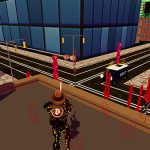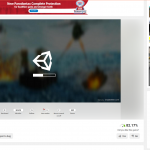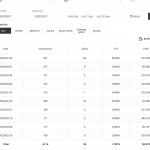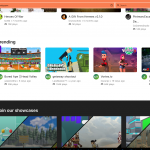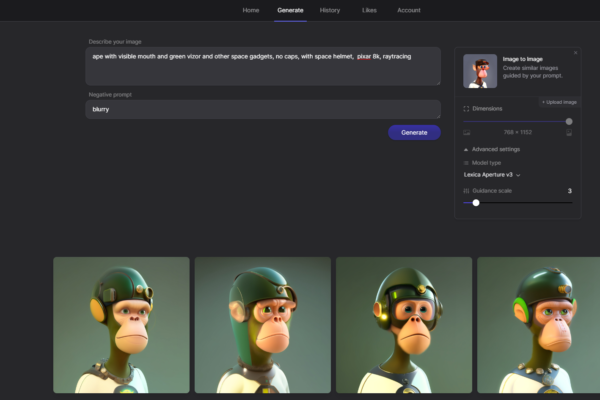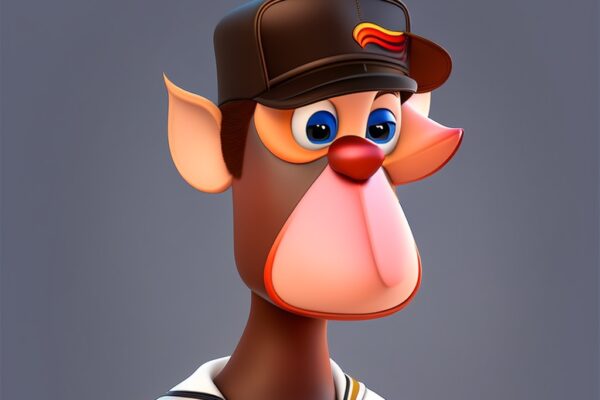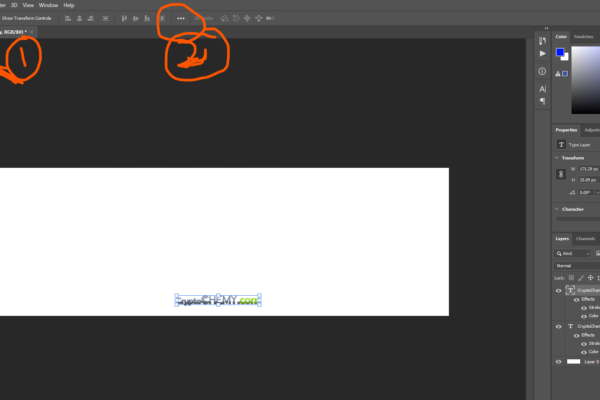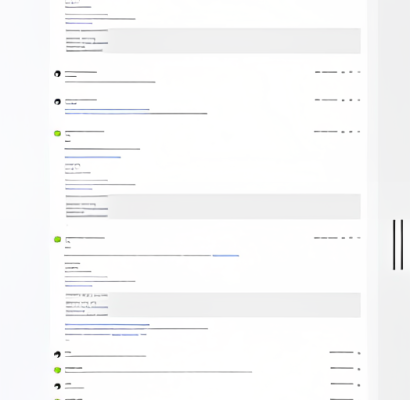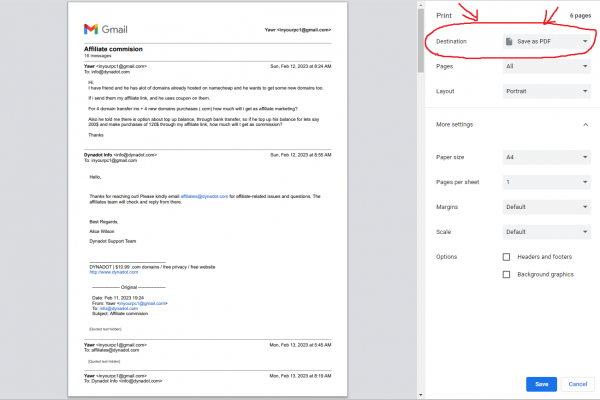Creating a Chrome extension using Yarn
Creating a Chrome extension using Yarn involves several steps, including setting up the project structure, writing necessary configuration files, and coding the extension itself. Below is a basic guide to help you build a Chrome extension using Yarn: Step 1: Set Up Project Structure Initialize the project with Yarn: bash yarn init -y Install necessary…