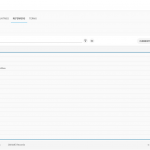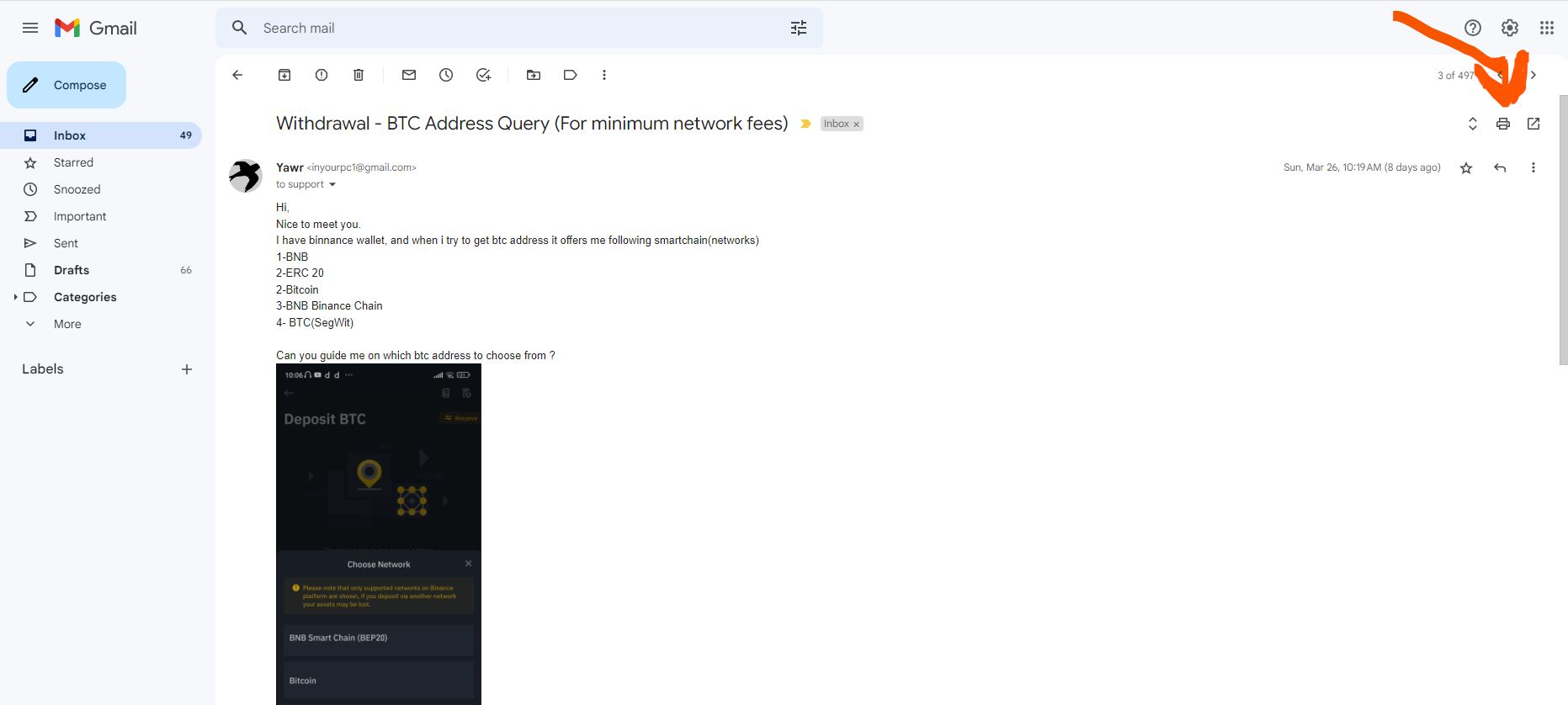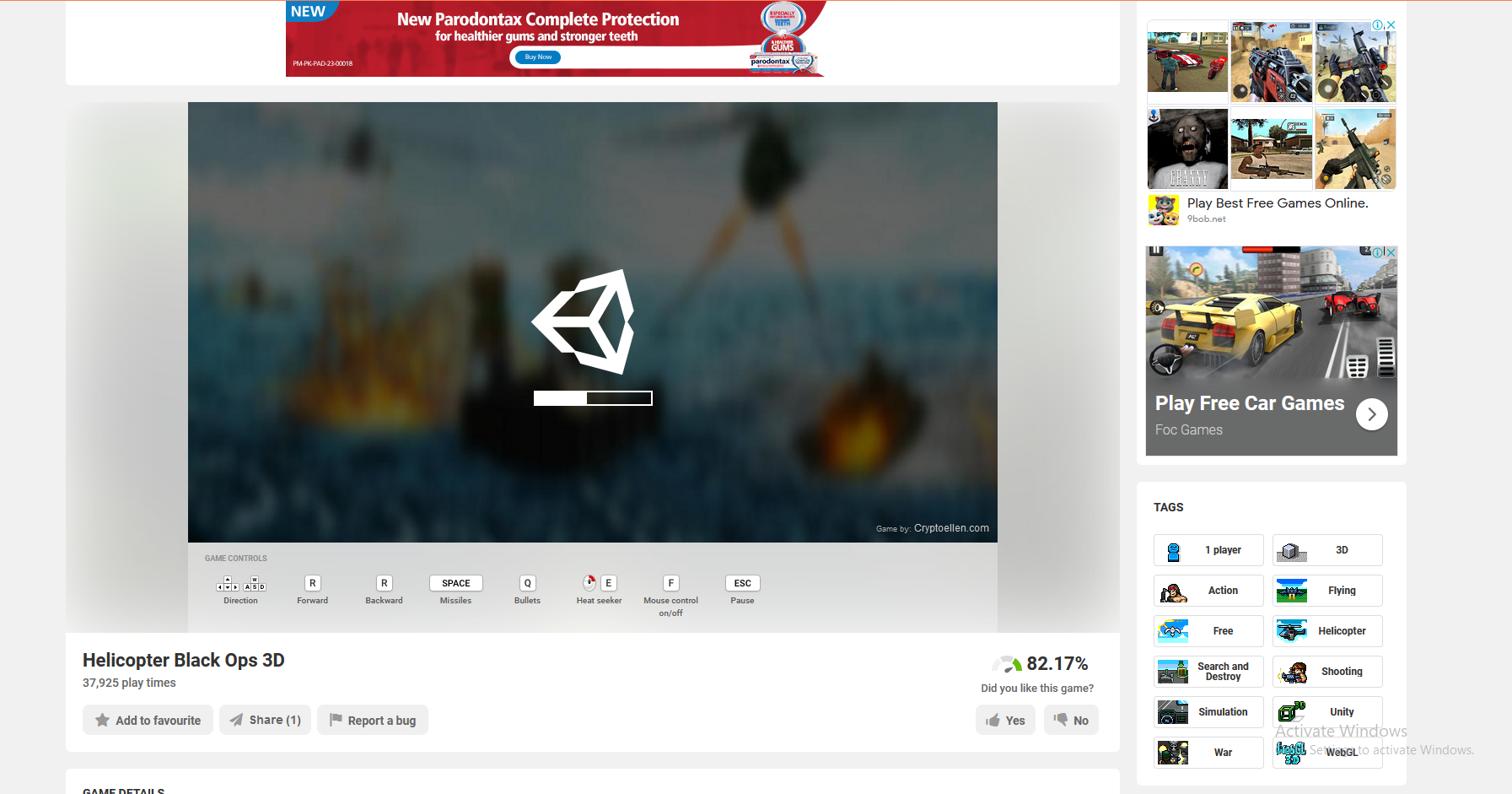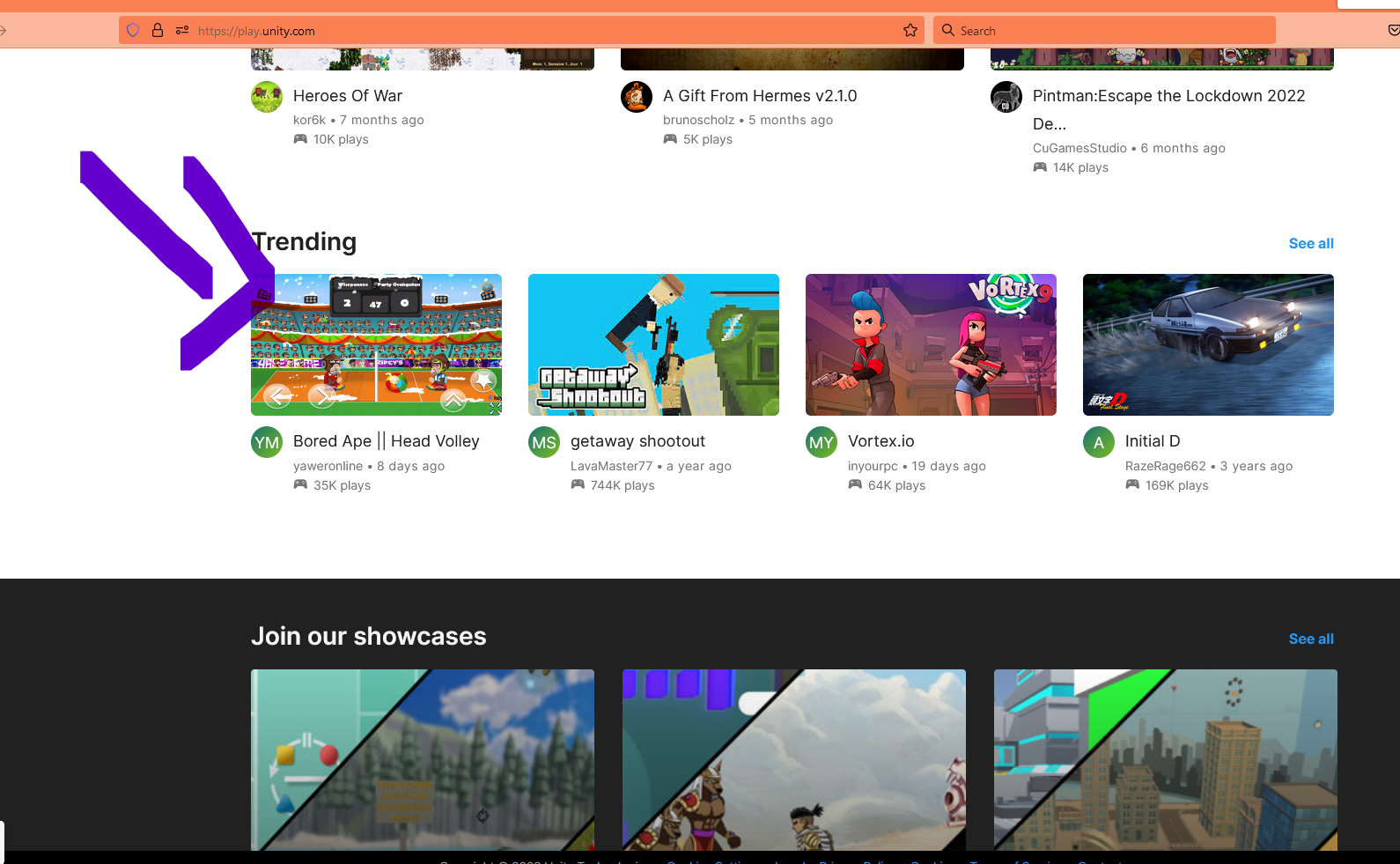Cons of saving Gmail as pdf:
- Formatting Loss: You can loose formatting of your gmail when downloading gmail conversation through print method. As you can see in image above, formatting is little difficult to gmail native formatting and is causing readability issues.
- If you are trying to save entire page in pdf and then trying to convert it in full big chunk of image then finding the right tool would be highly difficult or would require usage of image editing skills such as Photoshop or online editors which would take a lot of time and skills.