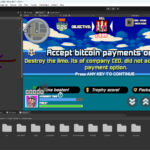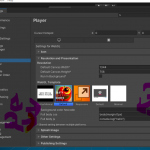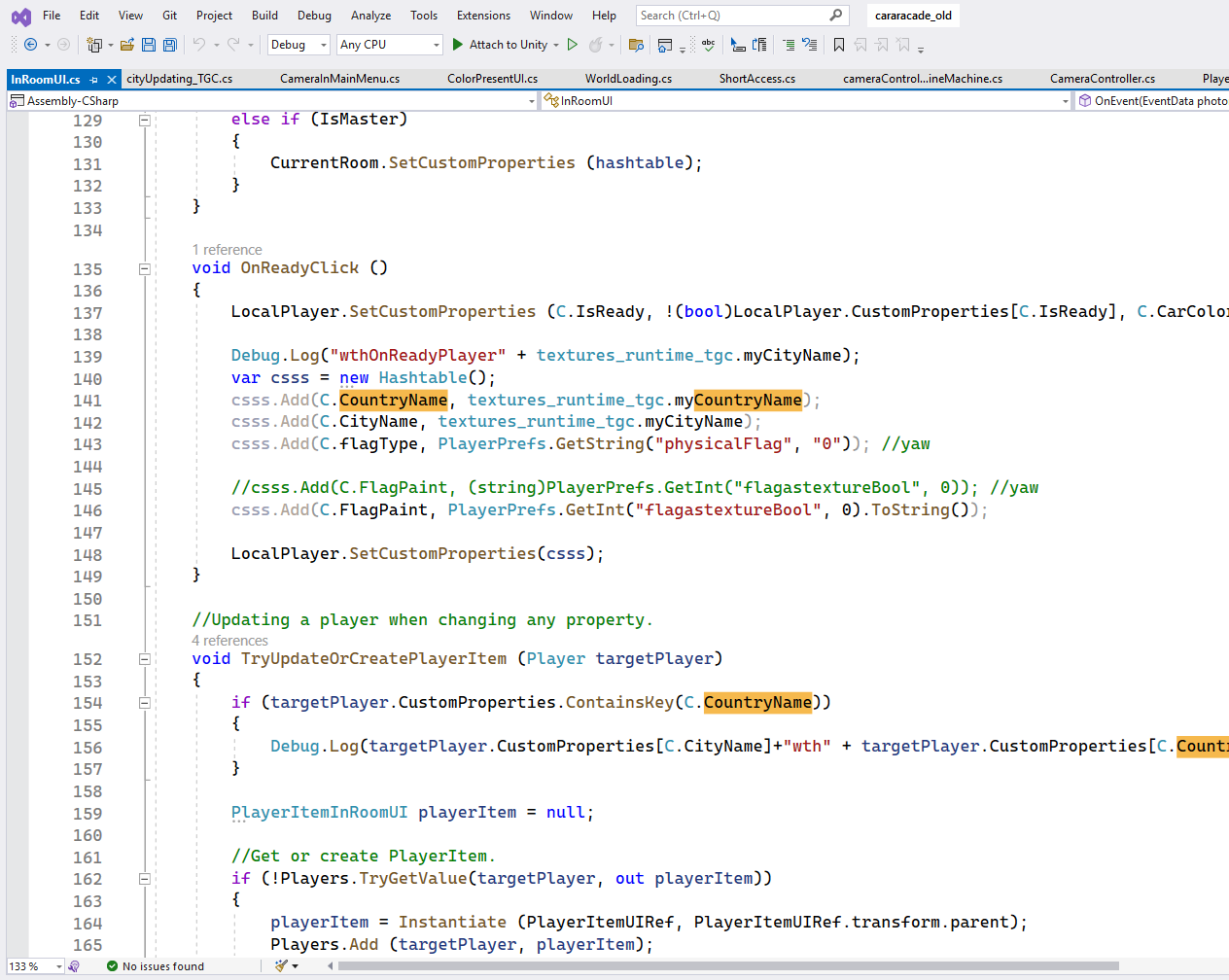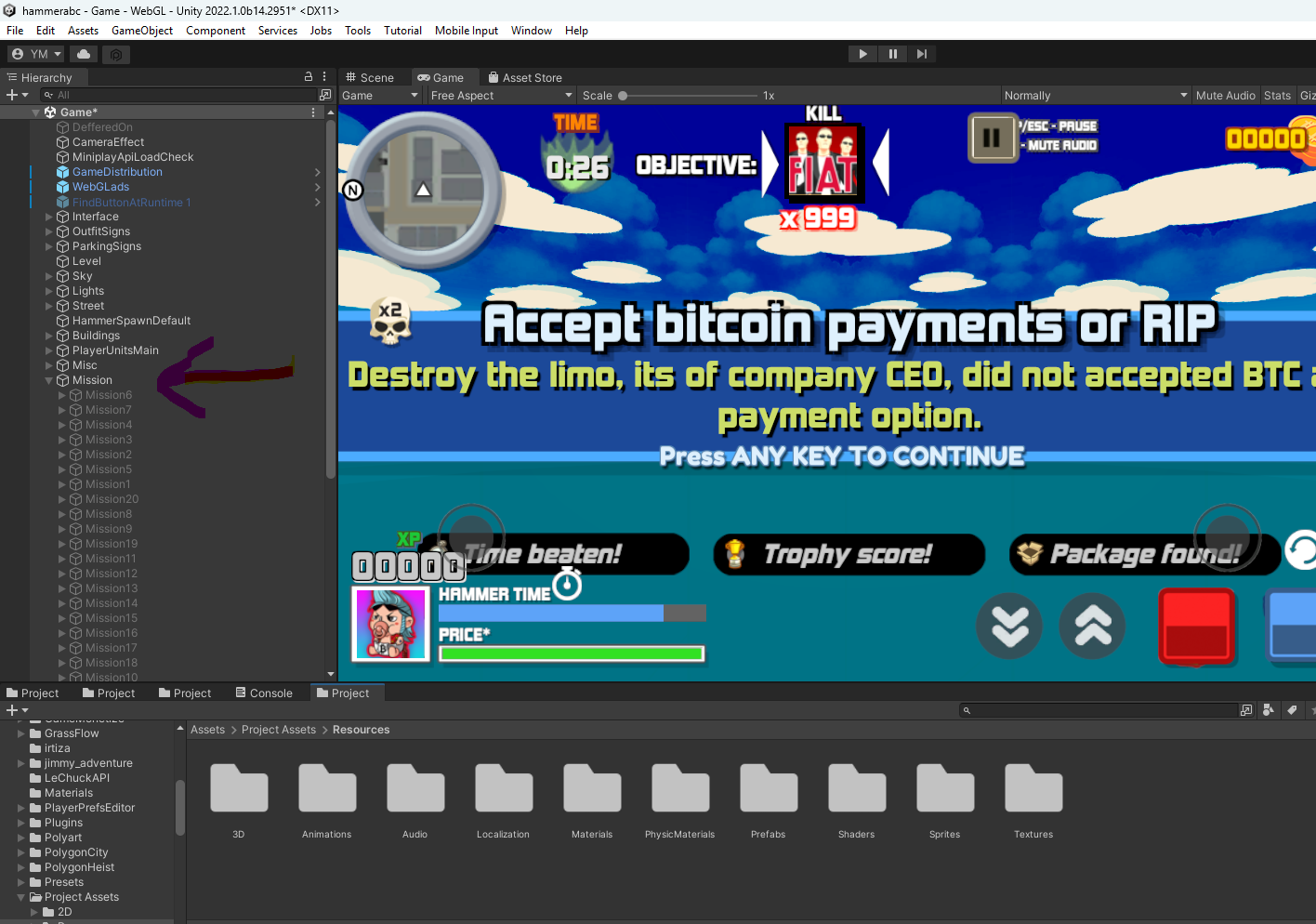Are you looking to create your own online gaming website with millions of HTML5 games? With the GameMonetize.com CMS (Arcade Script) v6.0.0, you can set up a fully functional, high-performance gaming portal in under 30 minutes. This guide will walk you through the entire process, from downloading the script to going live with your own gaming website.
Why Choose GameMonetize.com CMS?
GameMonetize.com offers a FREE arcade script with modern templates, an optimized UI, and thousands of pre-loaded games. The CMS features fast-loading thumbnails and games, thanks to its 40Gbps Tier-1 CDN network. Whether you're a game enthusiast or a publisher, this script provides the tools you need to launch your gaming portal effortlessly.
Key Features of GameMonetize.com CMS:
- Fully responsive and mobile-friendly design.
- Super-fast loading speeds with CDN-based content delivery.
- An intuitive Admin Panel for easy site management.
- One-click import of over 15,000+ games.
- Built-in advertising system to monetize your site.
- A built-in video player for ad integration.
- SEO-optimized structure to rank better in search engines.
- Auto-posting, AI-powered content rewriting, and free translation features.
Step-by-Step Installation Guide
Follow these simple steps to install the GameMonetize.com CMS and get your website up and running in minutes.
Step 1: Download the Script
Visit GameMonetize.com and download the latest version of their Arcade CMS (v7.7). The file size is only 9MB, making it easy to download and set up.
Step 2: Create a Database
Before proceeding with installation, create a new MySQL database in your hosting panel (e.g., cPanel, Plesk).
- Database Name: Choose a unique name for your database.
- Username & Password: Set up a secure username and password for database access.
- Host: Typically, this is localhost, but check with your hosting provider.
Step 3: Upload the CMS Files
- Extract the GameMonetize.com CMS zip file.
- Upload the contents of the Upload folder to your website’s root directory via FTP (e.g., using FileZilla).
Step 4: Run the Installation Wizard
Once the files are uploaded:
- Open your browser and go to https://yourdomain.com.
- Follow the step-by-step installation wizard.
- Enter your database details and site configuration settings.
Step 5: Complete the Setup
After installation:
- Log in to the Admin Panel via https://yourdomain.com/login.
- Configure categories, upload a custom logo, and set up ads.
- Import thousands of games with one click from the admin panel.
Step 6: Customize Your Website
- Choose from multiple themes, including Y8 and Poki.
- Modify site design using simple CSS customization.
- Optimize game descriptions, tags, and metadata for better SEO ranking.
Enhancing Your Website for Monetization
1. Integrate Advertisements
Maximize revenue by placing high-performing ad formats:
- 728x90 (Leaderboard)
- 300x250 (Medium Rectangle)
- 970x250 (Large Banner)
- In-game video ads
2. Improve SEO Rankings
- Rewrite game descriptions, categories, and tags for unique content.
- Optimize pages using Google Pagespeed Insights and Seobility.net.
- Generate a sitemap (sitemap.xml) for better search engine indexing.
3. Drive Traffic to Your Website
- Use Google Ads, Facebook Ads, and SEO strategies to attract players.
- Publish engaging content and blog posts about trending games.
- Add backlinks and external links from other gaming websites.
Login Password:
user: gamemonetize
password gamemonetize
Final Thoughts
GameMonetize.com CMS offers a robust, feature-rich, and easy-to-install arcade script, perfect for launching a gaming website with 2+ million HTML5 games. With fast setup, built-in ad monetization, and SEO optimization, you can create a high-traffic arcade site in less than 30 minutes!
Ready to start? Download the script today and launch your gaming empire!