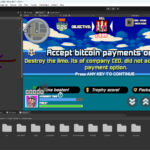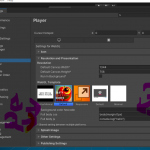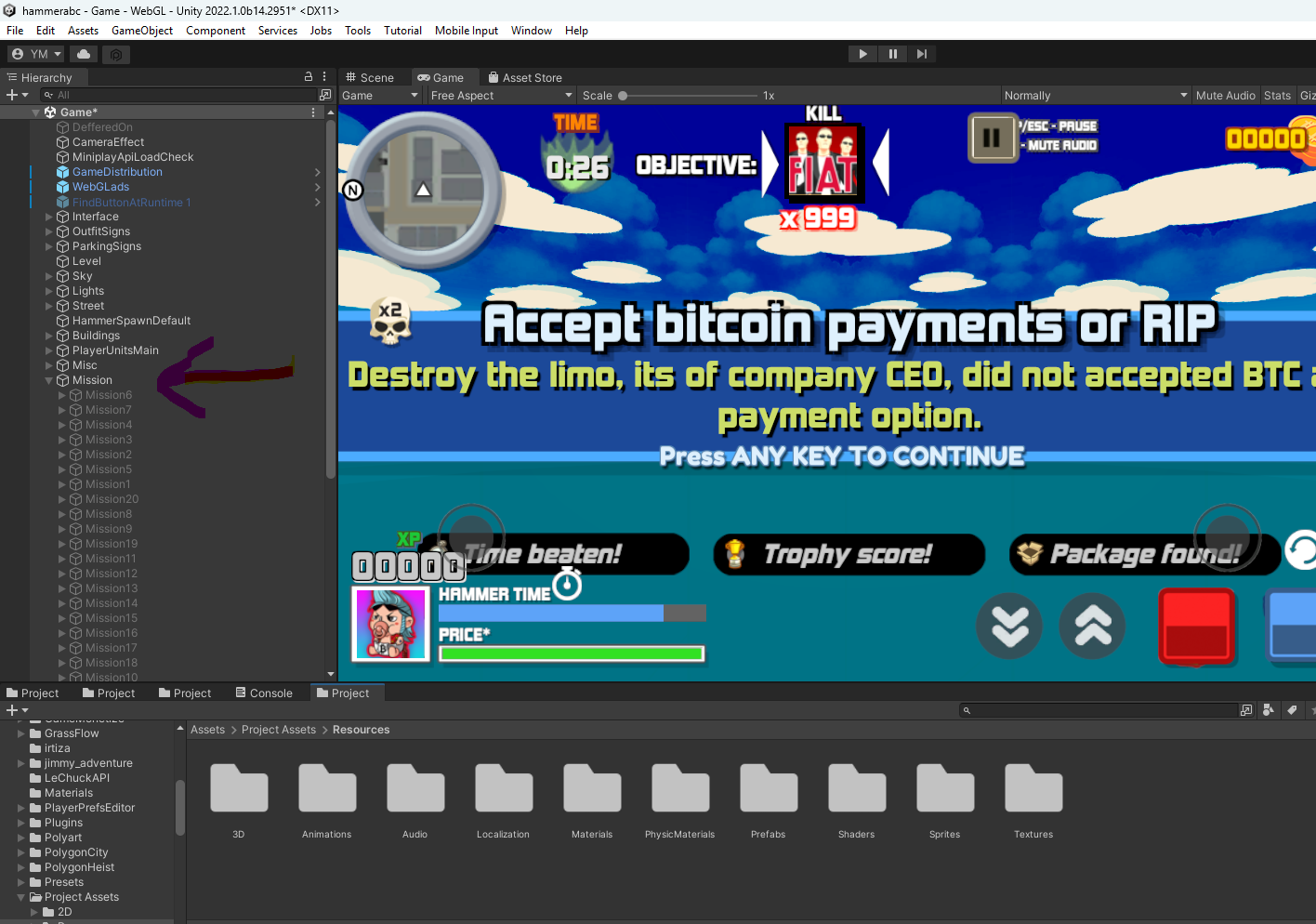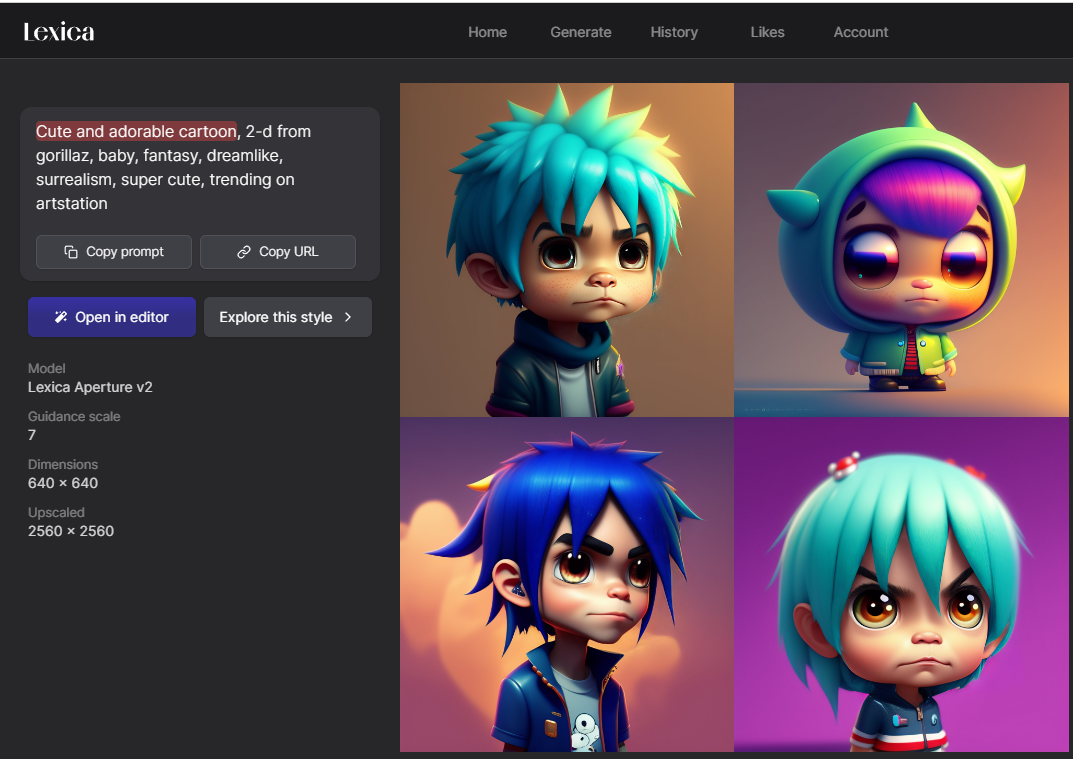Table of Contents
ToggleRecent Changes in Uploading Games to Google Play and How Developers Are Coping
Google Play, the premier platform for distributing Android apps and games, frequently updates its policies and procedures to improve security, user experience, and overall platform quality. In recent years, significant changes have been made to the process of uploading games, affecting developers worldwide. This article delves into these changes and explores how developers are adapting to the new landscape.
Major Changes in Google Play Policies
1. Stricter Privacy Policies
Google has tightened its privacy policies to ensure that apps and games handle user data responsibly. Developers now need to provide detailed information about how their apps collect, use, and share user data. This includes:
- Data Safety Section: Developers must fill out a Data Safety section in the Google Play Console, specifying the type of data collected, how it is used, and if it is shared with third parties.
- Permission Declarations: Apps requesting sensitive permissions (e.g., access to camera, location, contacts) need to declare the reasons and provide justifications during the submission process.
2. New Target API Level Requirements
Google Play now requires new apps and updates to target the latest API levels within one year of the latest Android version release. This ensures that apps utilize the latest platform features, security updates, and performance improvements.
- API Level Deadlines: Developers must update their apps to target newer API levels by specific deadlines. For example, starting August 2021, new apps must target at least Android 11 (API level 30).
3. Enhanced App Integrity Measures
Google introduced the Play Integrity API to help developers protect their apps and games from abuse, including cheating and unauthorized modifications.
- Integrity Verification: Developers can use the Play Integrity API to verify the integrity of their apps, ensuring they are running in a legitimate environment and have not been tampered with.
4. Subscription and Billing Policy Updates
Google Play has updated its policies regarding subscriptions and in-app purchases to provide more transparency and fairness to users.
- Subscription Disclosures: Developers must clearly disclose the terms of subscriptions, including the frequency of charges and the content or services provided.
- Payment Policy Enforcement: Google is enforcing the use of its billing system for in-app purchases, ensuring that transactions are secure and consistent.
Coping Strategies for Developers
1. Adapting to Privacy and Data Collection Requirements
To comply with the stricter privacy policies, developers are implementing more transparent data practices:
- Privacy Policy Updates: Developers are updating their privacy policies to clearly outline data collection practices and user rights.
- Minimal Data Collection: Many developers are adopting a minimal data collection approach, only gathering data essential for app functionality and user experience.
2. Keeping Up with API Level Requirements
Staying ahead of API level requirements involves:
- Regular Updates: Developers are scheduling regular updates to ensure their apps target the latest API levels.
- Backward Compatibility: Ensuring backward compatibility helps maintain support for older devices while leveraging new features in the latest Android versions.
3. Implementing App Integrity Protections
To protect their games from tampering and cheating, developers are:
- Using Play Integrity API: Integrating the Play Integrity API to verify the authenticity of app installations and detect compromised environments.
- Security Best Practices: Following security best practices, such as code obfuscation and using secure communication protocols, to protect their apps.
4. Navigating Subscription and Billing Policies
Adapting to new subscription and billing policies involves:
- Transparent Subscription Models: Clearly outlining the benefits and costs of subscriptions to users, reducing the risk of complaints and chargebacks.
- Compliance with Billing Policies: Using Google’s billing system for in-app purchases to comply with policies and ensure secure transactions.
Case Studies: How Developers Are Thriving
1. Small Indie Game Studios
Indie developers often face resource constraints, but many are successfully navigating the changes:
- Community Engagement: Building strong communities around their games to gather feedback and improve based on user input.
- Lean Development: Focusing on core game mechanics and polishing existing features rather than adding new ones, ensuring compliance without overextending resources.
2. Large Game Development Companies
Larger studios have the advantage of more resources, allowing them to:
- Dedicated Compliance Teams: Establish teams focused on staying up-to-date with policy changes and ensuring compliance.
- Frequent Updates: Regularly updating their games to meet new requirements and take advantage of the latest platform features.
Conclusion
The recent changes in Google Play's policies for uploading games reflect the platform's commitment to security, user experience, and overall quality. While these changes present challenges, developers are employing various strategies to adapt and thrive. By staying informed and proactive, game developers can continue to deliver engaging and secure experiences to their users on Google Play.
Suggestions for Developers
- Stay Informed and Proactive
- Regularly check the Google Play Console and developer blog for updates on policies and requirements.
- Join developer forums and communities to share experiences and stay informed about best practices.
- Streamline Data Collection and Privacy Practices
- Review and update your privacy policy to align with Google’s data safety requirements.
- Implement a minimal data collection approach, gathering only the necessary information for app functionality and user experience.
- Keep Your App Updated
- Schedule regular updates to ensure your app targets the latest API levels.
- Test your app thoroughly on newer versions of Android to leverage the latest features and improvements.
- Implement Security Best Practices
- Use the Play Integrity API to verify the authenticity of app installations and detect compromised environments.
- Employ code obfuscation and secure communication protocols to protect your app from tampering and cheating.
- Optimize Subscription Models and Billing
- Clearly outline the benefits and costs of subscriptions to users, reducing the risk of complaints and chargebacks.
- Use Google’s billing system for in-app purchases to ensure compliance with policies and secure transactions.
- Leverage Analytics and User Feedback
- Utilize analytics to understand user behavior and preferences.
- Actively seek and respond to user feedback to improve your app and address issues promptly.
Frequently Asked Questions (FAQs)
1. What are the key changes to Google Play’s privacy policies?
Google Play has introduced stricter privacy policies that require developers to provide detailed information about data collection, usage, and sharing. Developers must fill out a Data Safety section in the Google Play Console and declare permissions requested by their apps.
2. How do I comply with the new target API level requirements?
To comply with the target API level requirements, ensure that your app targets the latest API levels by the specified deadlines. Regularly update your app and test it on newer versions of Android to leverage the latest features and improvements.
3. What is the Play Integrity API, and how can I use it?
The Play Integrity API helps developers protect their apps from abuse, such as cheating and unauthorized modifications. By integrating this API, you can verify the integrity of your app installations and detect compromised environments.
4. What should I include in my privacy policy to comply with Google’s requirements?
Your privacy policy should clearly outline the types of data collected, how it is used, and whether it is shared with third parties. Be transparent about your data practices and ensure that users understand their rights.
5. How can I make my subscription model more transparent to users?
Clearly disclose the terms of subscriptions, including the frequency of charges and the content or services provided. Provide detailed information about the benefits and costs of subscriptions to reduce the risk of complaints and chargebacks.
6. What steps should I take to secure my app from tampering and cheating?
Use the Play Integrity API to verify the authenticity of app installations. Implement security best practices, such as code obfuscation and secure communication protocols, to protect your app from tampering and cheating.
7. How can I stay informed about changes to Google Play policies?
Regularly check the Google Play Console and developer blog for updates on policies and requirements. Join developer forums and communities to share experiences and stay informed about best practices.
8. How do I handle user feedback effectively?
Utilize analytics to understand user behavior and preferences. Actively seek and respond to user feedback to improve your app and address issues promptly. Engaging with your user community can also provide valuable insights for app enhancements.
9. What are the benefits of using Google’s billing system for in-app purchases?
Using Google’s billing system ensures secure transactions and compliance with Google Play’s policies. It also provides a consistent user experience and can help reduce the risk of payment-related issues.
10. How can I balance new feature development with compliance requirements?
Focus on core game mechanics and polish existing features to ensure compliance without overextending resources. Regular updates and thorough testing can help maintain a balance between new feature development and adherence to policy requirements.