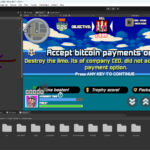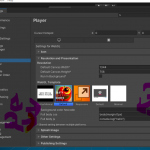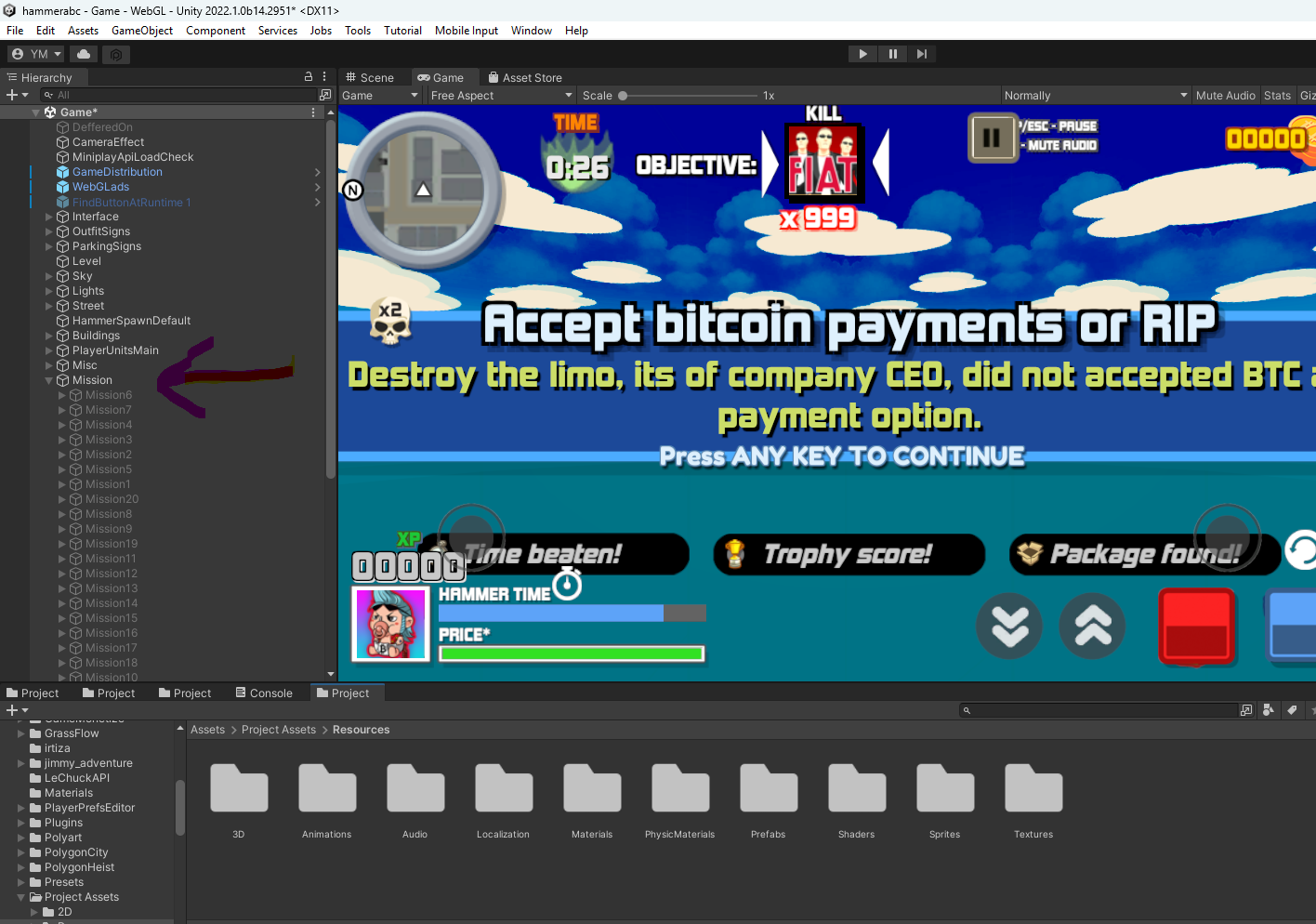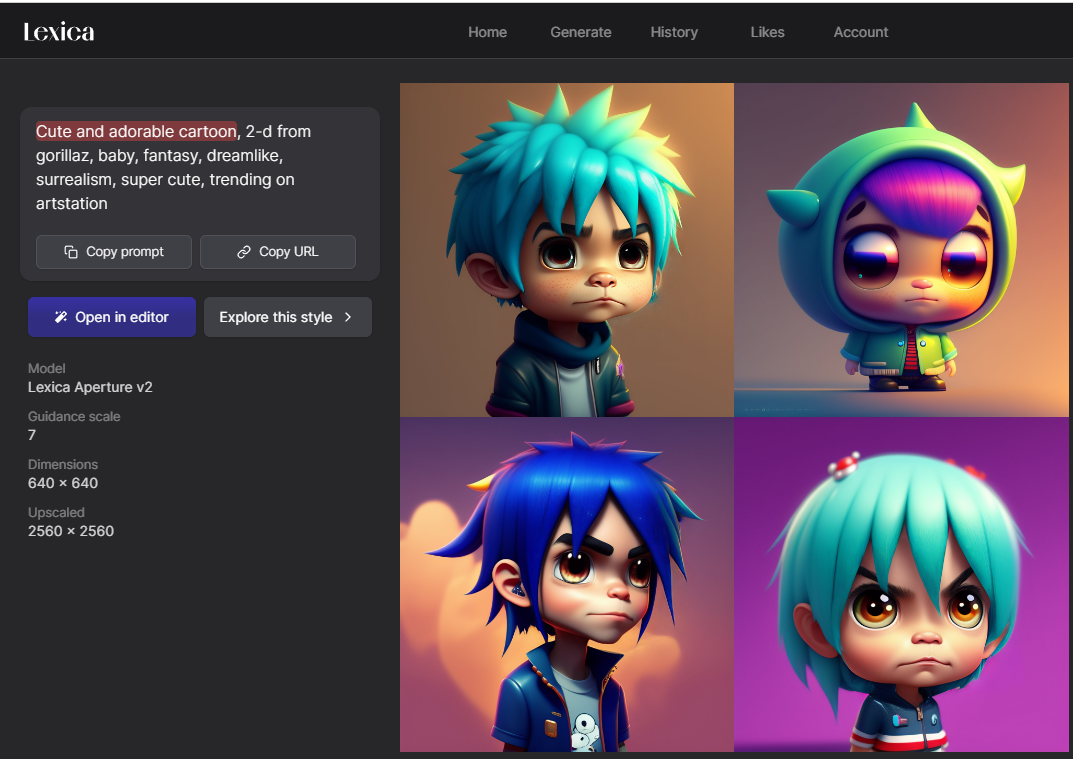Unity has long been a cornerstone of game development, offering robust tools for creating interactive 2D, 3D, VR, and AR experiences. The release of Unity 6 marks a significant milestone in the evolution of the platform, bringing a host of new features, enhancements, and optimizations that promise to elevate the development process. This article delves into the major changes introduced in Unity 6, highlighting why developers, both new and experienced, should consider making the switch.
Major Changes and New Features
- Enhanced Performance and Optimization
- Burst Compiler Improvements: Unity 6 introduces substantial upgrades to the Burst Compiler, which translates C# code into highly optimized machine code. These enhancements significantly reduce runtime execution time, leading to smoother gameplay and faster load times.
- Job System Enhancements: The job system, which allows developers to write safe multithreaded code, has been further refined. This improvement enables more efficient parallel processing, reducing CPU overhead and enhancing overall game performance.
- New Graphics Capabilities
- High-Definition Render Pipeline (HDRP) 2.0: Unity 6’s HDRP 2.0 offers stunning visual fidelity with improved lighting, shadows, and reflections. It also introduces advanced features like real-time ray tracing, providing a level of graphical detail that was previously unattainable.
- Universal Render Pipeline (URP) Enhancements: URP has been optimized for better performance on a wider range of devices. New features include improved Shader Graph integration, more efficient rendering paths, and better support for 2D and 3D projects.
- Improved Editor Experience
- Editor UI Overhaul: Unity 6 brings a modernized and more intuitive editor interface. The updated UI enhances usability with a cleaner design, customizable layouts, and improved dockable windows, making the development process more streamlined.
- Enhanced Debugging Tools: New debugging tools in Unity 6 allow for more precise and efficient identification and resolution of issues. These tools include advanced breakpoint settings, a more powerful profiler, and enhanced error reporting.
- Scripting and API Enhancements
- C# 9.0 Support: Unity 6 fully supports C# 9.0, bringing modern language features to developers. These include records, improved pattern matching, and enhanced performance with the latest .NET runtime optimizations.
- Expanded DOTS (Data-Oriented Technology Stack): DOTS has been further integrated and expanded, providing developers with more tools to write highly performant, data-oriented code. This makes it easier to handle complex simulations and massive game worlds.
- Advanced AI and Machine Learning
- ML-Agents Toolkit 2.0: The new version of the ML-Agents Toolkit in Unity 6 offers improved tools for training AI agents. This includes better integration with popular machine learning frameworks, enhanced debugging capabilities, and more efficient training processes.
- Behavior Tree Editor: Unity 6 introduces a built-in behavior tree editor for designing complex AI behaviors without extensive coding. This visual tool simplifies the creation and management of AI logic, making it accessible to more developers.
- Enhanced AR and VR Capabilities
- AR Foundation 5.0: Unity 6’s AR Foundation 5.0 provides improved support for AR development, including better tracking, more realistic rendering, and easier deployment across multiple platforms.
- XR Interaction Toolkit Improvements: The XR Interaction Toolkit has been enhanced with new interaction models, better performance, and more intuitive controls, making it easier to develop immersive VR experiences.
- Better Collaboration and Source Control
- Unity Collaborate 2.0: The updated Unity Collaborate offers improved performance, more robust version control features, and better integration with popular source control systems like Git. This makes team collaboration smoother and more efficient.
- Plastic SCM Integration: Unity 6 introduces built-in support for Plastic SCM, a powerful version control system tailored for game development. This integration offers advanced branching, merging, and workflow tools that enhance team productivity.
- Expanded Platform Support
- Next-Gen Console Support: Unity 6 brings optimized support for the latest generation of consoles, including PlayStation 5 and Xbox Series X|S. This ensures that developers can fully leverage the capabilities of these powerful platforms.
- Improved Mobile Performance: Enhancements in Unity 6 ensure better performance and battery efficiency for mobile games. This includes optimizations for both Android and iOS, as well as support for the latest hardware advancements.
Why You Should Try Unity 6
- Cutting-Edge Performance Unity 6’s performance enhancements ensure that your games run smoother and faster. The improvements in the Burst Compiler, job system, and render pipelines mean that you can push the boundaries of what’s possible in terms of graphical fidelity and simulation complexity without compromising on performance.
- State-of-the-Art Graphics With the upgraded HDRP and URP, Unity 6 offers graphics capabilities that rival those of the most advanced game engines. The support for real-time ray tracing and improved rendering techniques allows you to create visually stunning environments that captivate players.
- Streamlined Development Process The revamped editor interface and enhanced debugging tools make Unity 6 more user-friendly and efficient. Whether you are a seasoned developer or just starting, the intuitive design and powerful tools streamline the development process, helping you to focus more on creativity and less on technical hurdles.
- Modern Scripting and APIs The support for C# 9.0 and the expanded DOTS framework provide developers with the latest tools and techniques for writing efficient, maintainable, and high-performance code. This ensures that your projects are future-proof and take full advantage of modern programming paradigms.
- Advanced AI and Machine Learning Unity 6’s improvements in AI and machine learning make it easier to create intelligent and responsive game characters. The new ML-Agents Toolkit and behavior tree editor simplify the process of developing complex AI systems, allowing for more dynamic and engaging gameplay.
- Immersive AR and VR Experiences With the enhanced AR Foundation and XR Interaction Toolkit, Unity 6 is better equipped to handle the demands of AR and VR development. These tools enable you to create more immersive and interactive experiences, expanding the possibilities of what you can achieve in these emerging fields.
- Improved Collaboration The new collaboration features in Unity 6, including Unity Collaborate 2.0 and Plastic SCM integration, make it easier for teams to work together. These tools enhance version control and streamline workflows, reducing the friction often associated with collaborative projects.
- Broader Platform Support Unity 6’s expanded platform support ensures that your games can reach a wider audience. Whether you are targeting next-gen consoles, mobile devices, or emerging technologies like AR and VR, Unity 6 provides the tools and optimizations needed to deliver top-notch experiences across all platforms.
Conclusion
Unity 6 represents a significant leap forward for the Unity platform, bringing a plethora of new features, optimizations, and tools that cater to the evolving needs of game developers. From enhanced performance and cutting-edge graphics to improved collaboration and expanded platform support, Unity 6 is designed to empower developers to create the next generation of interactive experiences. Whether you are an indie developer or part of a large studio, the innovations in Unity 6 make it a compelling choice for your next project.