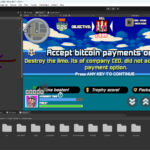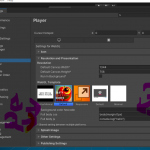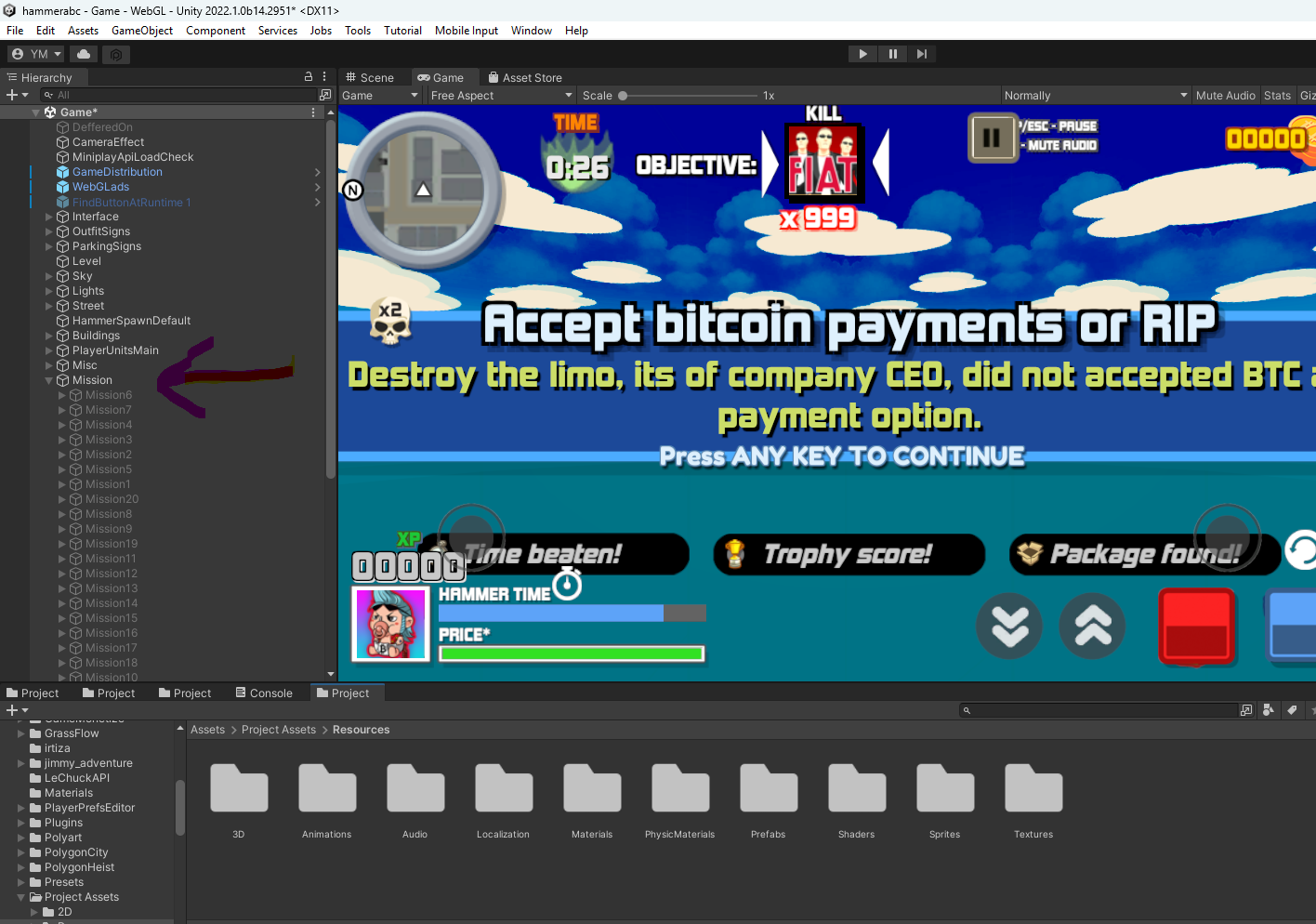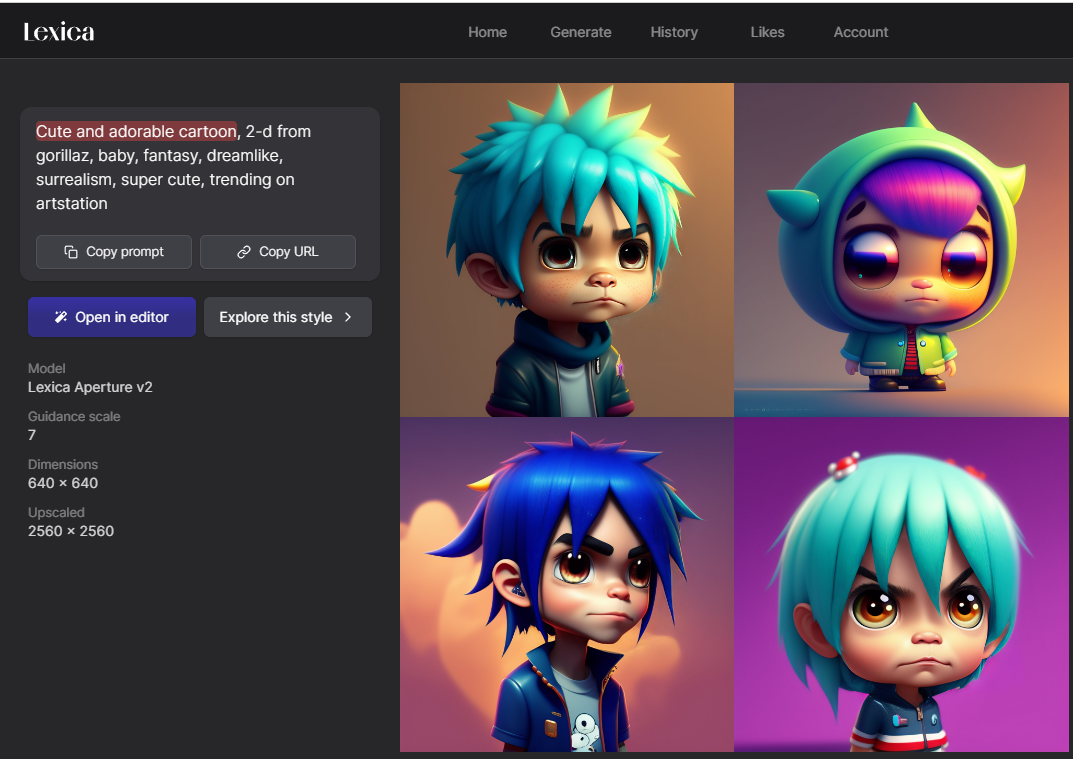Introduction
"Dragons vs Bulldogs" is an action-packed, fantasy-themed game where players take control of a powerful dragon or a courageous bulldog, engaging in epic battles across diverse environments. This game concept can be brought to life using Unity's powerful engine and premium assets available in the Unity Asset Store. The combination of high-quality 3D models, animations, environments, and sound effects can help create an immersive gaming experience.
Game Concept
The game pits two iconic creatures against each other: the mythical dragon and the loyal bulldog. Players can choose their side, each offering unique gameplay mechanics. The dragon can fly, breathe fire, and use its massive size to dominate the battlefield, while the bulldog uses agility, strength, and strategy to take down its fearsome opponent.
Core Features
- Diverse Playable Characters:
- Dragon: A mighty creature with the ability to fly, unleash fiery breath, and swipe with its powerful claws.
- Bulldog: A courageous fighter with unmatched agility, capable of dodging attacks and striking with precision.
- Stunning Environments:
- Players can battle across various landscapes, from ancient forests to ruined castles, each with unique obstacles and opportunities.
- Dynamic Combat System:
- A real-time combat system that allows for strategic gameplay, where players must time their attacks and defenses perfectly.
- Customization:
- Players can customize their characters with different skins, armor, and abilities, allowing for a personalized gameplay experience.
- Multiplayer Mode:
- Engage in intense multiplayer battles where dragons and bulldogs face off in teams or one-on-one duels.
Development Using Unity Premium Assets
To develop "Dragons vs Bulldogs" with the highest quality, you'll need to leverage some of the best premium assets available on the Unity Asset Store. Below are key assets that can help you create a visually stunning and technically robust game.
1. Characters and Animation Assets
- Dragon Pack PBR: This asset provides a highly detailed dragon model with PBR textures and animations such as flying, breathing fire, and attacking.
- Bulldog Animated: A realistic bulldog model with animations for running, attacking, and dodging.
2. Environment Assets
- Fantasy Environment Pack: A comprehensive package that includes forests, mountains, and castles, perfect for creating the diverse environments where dragons and bulldogs can battle.
- Medieval Castle Kit: A modular castle kit that allows you to create detailed medieval structures and ruins.
3. Visual Effects and Sound Assets
- Fire & Flame FX: A collection of fire and flame effects that can be used for the dragon’s breath attacks and other fiery encounters.
- Epic Sound Effects: This asset provides a variety of battle sounds, including growls, roars, and clashes, adding to the immersive experience.
4. Game Mechanics and Tools
- Third Person Controller + Fly Mode: This controller can be used to handle both the dragon's flight mechanics and the bulldog's ground-based movements.
- Multiplayer Ready Asset: A toolkit that helps implement multiplayer functionality, allowing for seamless online battles between players.
Development Process
- Character Integration:
- Start by importing the dragon and bulldog models into your Unity project. Use the provided animations and customize them as needed for your gameplay mechanics.
- Environment Design:
- Build your levels using the Fantasy Environment Pack and Medieval Castle Kit. Place obstacles, hidden areas, and strategic points to create dynamic battlefields.
- Combat Mechanics:
- Implement the combat system using the Third Person Controller. Customize it for the unique abilities of the dragon and bulldog, such as the dragon’s fire breath or the bulldog’s quick dodges.
- Visual and Sound Effects:
- Use the Fire & Flame FX for the dragon’s attacks and add immersive sound effects using the Epic Sound Effects pack. This will enhance the overall atmosphere of the game.
- Multiplayer Functionality:
- Integrate the Multiplayer Ready Asset to allow players to challenge each other online. Test and optimize the network performance to ensure smooth gameplay.
- Polish and Testing:
- After implementing the core features, focus on polishing the game. This includes refining animations, optimizing the environment, and ensuring balanced gameplay.
Conclusion
"Dragons vs Bulldogs" is a concept that can truly shine with the help of Unity's premium assets. By carefully selecting the right models, environments, and tools, you can create a game that not only looks stunning but also offers deep and engaging gameplay. Whether you’re aiming to create a single-player adventure or a competitive multiplayer experience, the Unity Asset Store provides everything you need to bring your vision to life.
FAQs for “Dragons vs Bulldogs” Development
1. What is “Dragons vs Bulldogs”?
"Dragons vs Bulldogs" is a Unity-based game where players choose between controlling a powerful dragon or a brave bulldog, engaging in battles across various environments.
2. What Unity assets are recommended for this game?
Key assets include:
- Dragon Pack PBR: Link
- Bulldog Animated: Link
- Fantasy Environment Pack: Link
- Medieval Castle Kit: Link
3. Can I implement multiplayer features in the game?
Yes, using the Multiplayer Ready Asset Link, you can create online multiplayer battles.
4. What are the key gameplay mechanics?
The game features real-time combat, character customization, and diverse environments, with dragons capable of flying and breathing fire, and bulldogs using agility and strength.
5. How do I customize characters?
You can customize skins, armor, and abilities using Unity’s tools, allowing for a personalized experience.
6. Is there a guide for integrating assets?
The development process involves importing assets, setting up environments, implementing combat mechanics, and polishing the game. Unity documentation and asset-specific guides can assist with integration.
7. How can I optimize the game for performance?
Focus on optimizing assets, managing resource loads, and testing across devices. Unity’s profiler tools can help identify performance bottlenecks