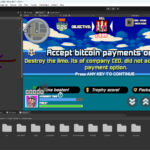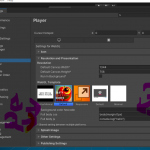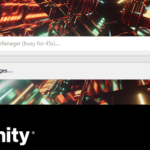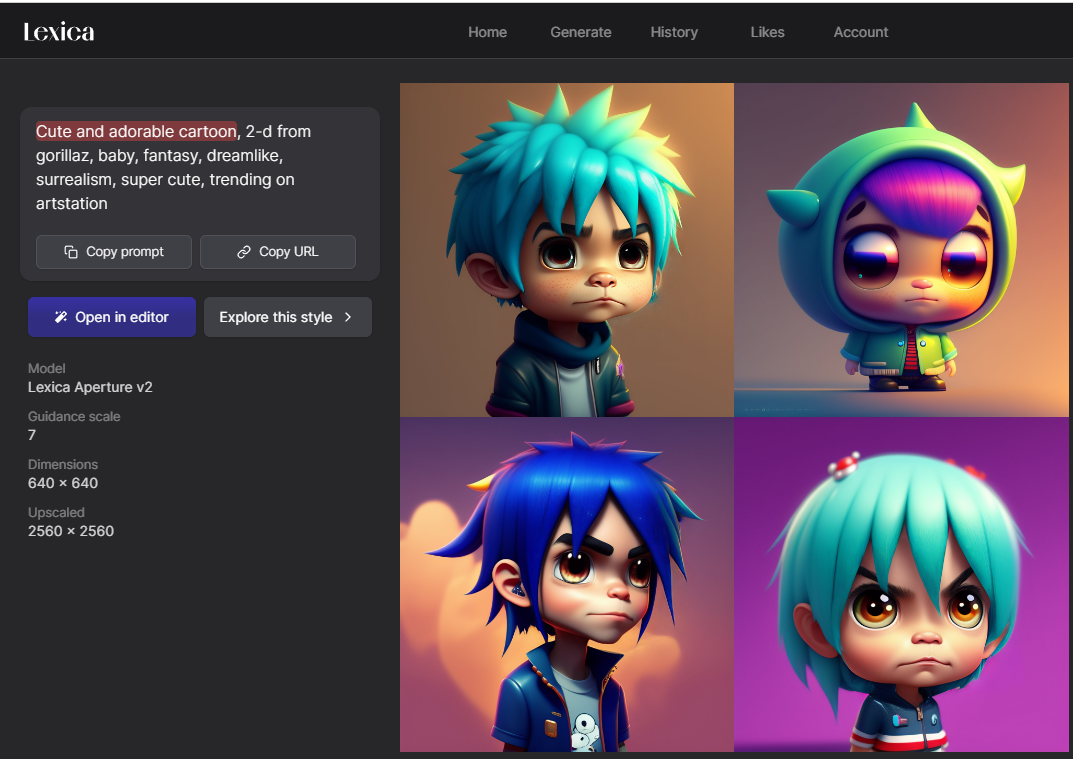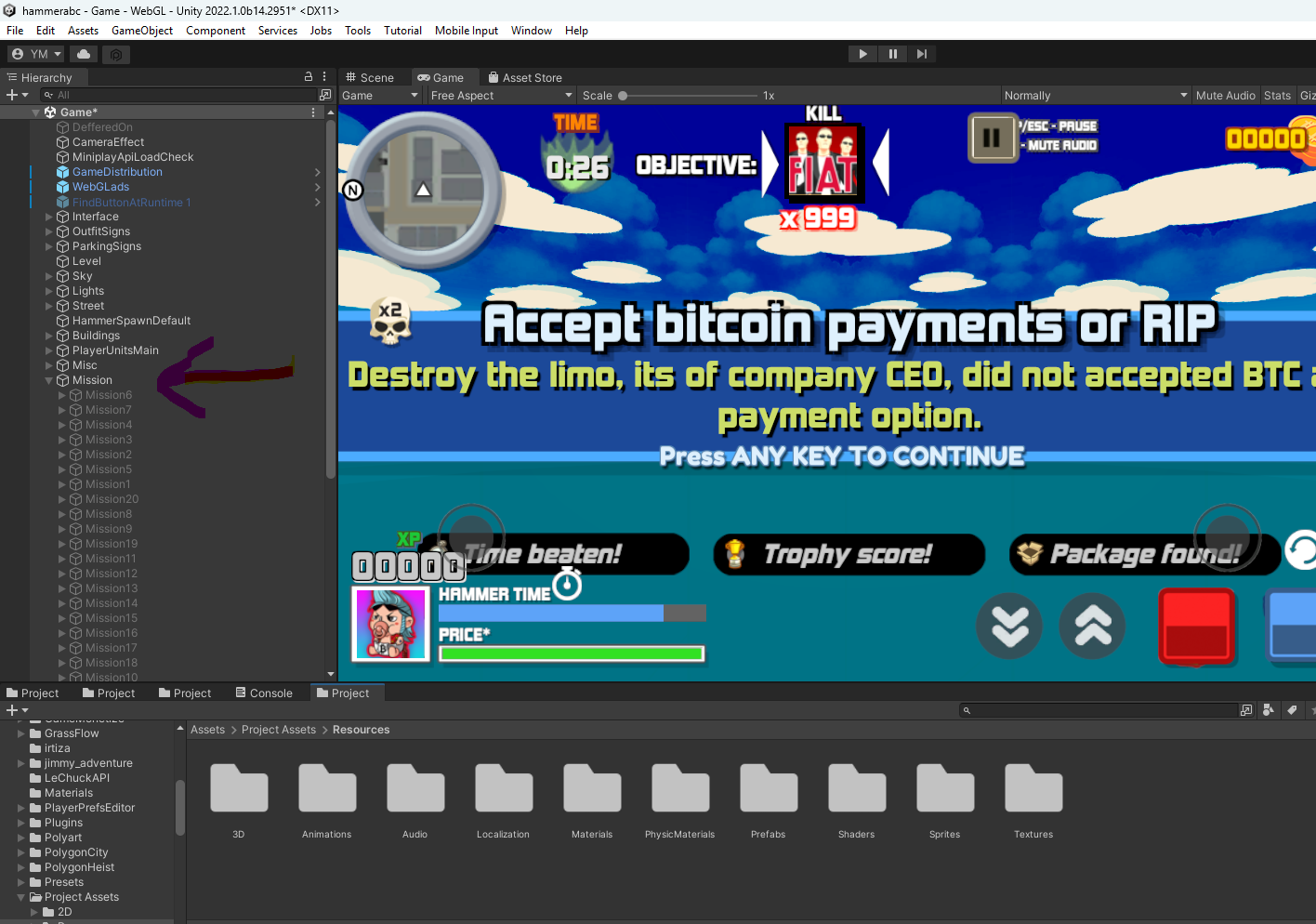Simply look for "R J Origami version of age of empires 3 on google and install that".
Once installed it will work flawlessly with other players on game ranger and your issue will be solved.
Additional patches can work but its best if you simply download this version instead for looking of tons of patches that mostly don't work.
Not if you have version mismatch error then only those players can play which have version issue not with all.
The Closure of ESO Servers for Age of Empires III and the Rise of GameRanger
Introduction
Age of Empires III (AoE3), developed by Ensemble Studios and published by Microsoft in 2005, became one of the most beloved real-time strategy games of its era. Its online multiplayer component, supported by Ensemble Studios Online (ESO), allowed players to battle it out globally, form clans, and climb ranked ladders. However, after nearly two decades of service, the ESO servers were officially shut down, marking the end of an era for AoE3 veterans.
But the spirit of the game lives on — thanks to platforms like GameRanger, where the AoE3 community has found a new home. This article explores the shutdown of the official servers, the transition to GameRanger, and how you can still enjoy AoE3 online today.
ESO Server Shutdown: What Happened?
ESO (Ensemble Studios Online) was the official multiplayer service for Age of Empires III. It offered:
- Ranked and unranked matchmaking
- Clans and leaderboards
- Patch updates and anti-cheat support
- User profiles and friend systems
Unfortunately, in mid-2023, Microsoft announced the end of support for the legacy ESO servers for AoE3 and its expansions (The WarChiefs and The Asian Dynasties). The reason was partly due to the technical and financial burden of maintaining outdated infrastructure, especially with the launch of Age of Empires III: Definitive Edition in 2020, which uses a different online system.
Key Dates
- June 2023 – Announcement of ESO shutdown
- August 2023 – Final shutdown of servers
This left many players of the original AoE3 (CD or early Steam versions) without a way to play multiplayer online.
The Community's Response: Enter GameRanger
With ESO gone, the Age of Empires III community didn't give up. Instead, they migrated to GameRanger, a third-party service that enables LAN-based online multiplayer for classic PC games.
What Is GameRanger?
GameRanger is a free service that allows users to host and join multiplayer games using virtual LAN. It supports hundreds of games, including:
- Age of Empires II & III
- Command & Conquer series
- Need for Speed titles
- Warcraft III and more
GameRanger doesn’t rely on official servers. Instead, it emulates local area network (LAN) gameplay over the internet, allowing players to connect seamlessly.
How to Play Age of Empires III on GameRanger
1. Download GameRanger
Visit the official website:
Click on “Download GameRanger” and install the application.
2. Create a GameRanger Account
Once installed, create a free account and verify your email address.
3. Install Age of Empires III
Make sure you have the original AoE3 installed (it should be the CD or original Steam version, not the Definitive Edition). GameRanger supports:
- Age of Empires III
- Age of Empires III: The WarChiefs
- Age of Empires III: The Asian Dynasties
If you need the original versions, here are a few suggestions:
⚠️ Note: Only download from official or verified sites. We do not endorse piracy. If you lost your CD or key, you may try:
- Steam AoE3 Legacy
- eBay or second-hand sites for physical copies
4. Launch GameRanger and Join a Game
After GameRanger detects your AoE3 installation:
- Click on any available game room
- Join and wait for the host to launch
- The game will start, and you'll enter a LAN lobby
Why GameRanger Works So Well
- Lightweight and easy to set up
- Voice chat and friend lists
- Low latency for many regions
- Dedicated AoE3 community with dozens of active rooms daily
There are also Discord groups and forums where AoE3 players coordinate larger games or tournaments.
Tips and Friendly Advice: Play Smart, Play Healthy
While nostalgia and strategy make Age of Empires III incredibly fun, it's important to balance gaming with real life. Here are a few friendly reminders:
✅ Take Breaks
Prolonged sitting and screen time can strain your eyes and body. Stretch every hour and give your eyes a rest.
✅ Don’t Skip Sleep
It's tempting to play “just one more game,” but remember your health matters more than a virtual victory.
✅ Socialize Offline
While online games can create friendships, real-life relationships also need attention. Make time for your family, friends, and hobbies.
✅ Keep It Fun
Remember why you started playing in the first place — for fun. Don’t let competitiveness or toxicity ruin the experience.
Conclusion
The closure of ESO servers for Age of Empires III marked the end of an official chapter, but not the end of the community. Thanks to GameRanger, the legacy continues. Whether you're a returning veteran or a curious newcomer, you can still enjoy the timeless strategic depth of AoE3 with others.
🏰 The empire may have changed its capital... but it still stands strong.
Quick Links Recap
- 🎮 GameRanger: https://www.gameranger.com/
- 💿 Steam AoE3 Legacy Edition: https://store.steampowered.com/app/105450/
- 🗣️ Community Discords: Search for “Age of Empires III Legacy Discord” to find active groups