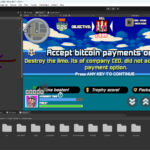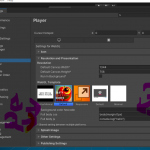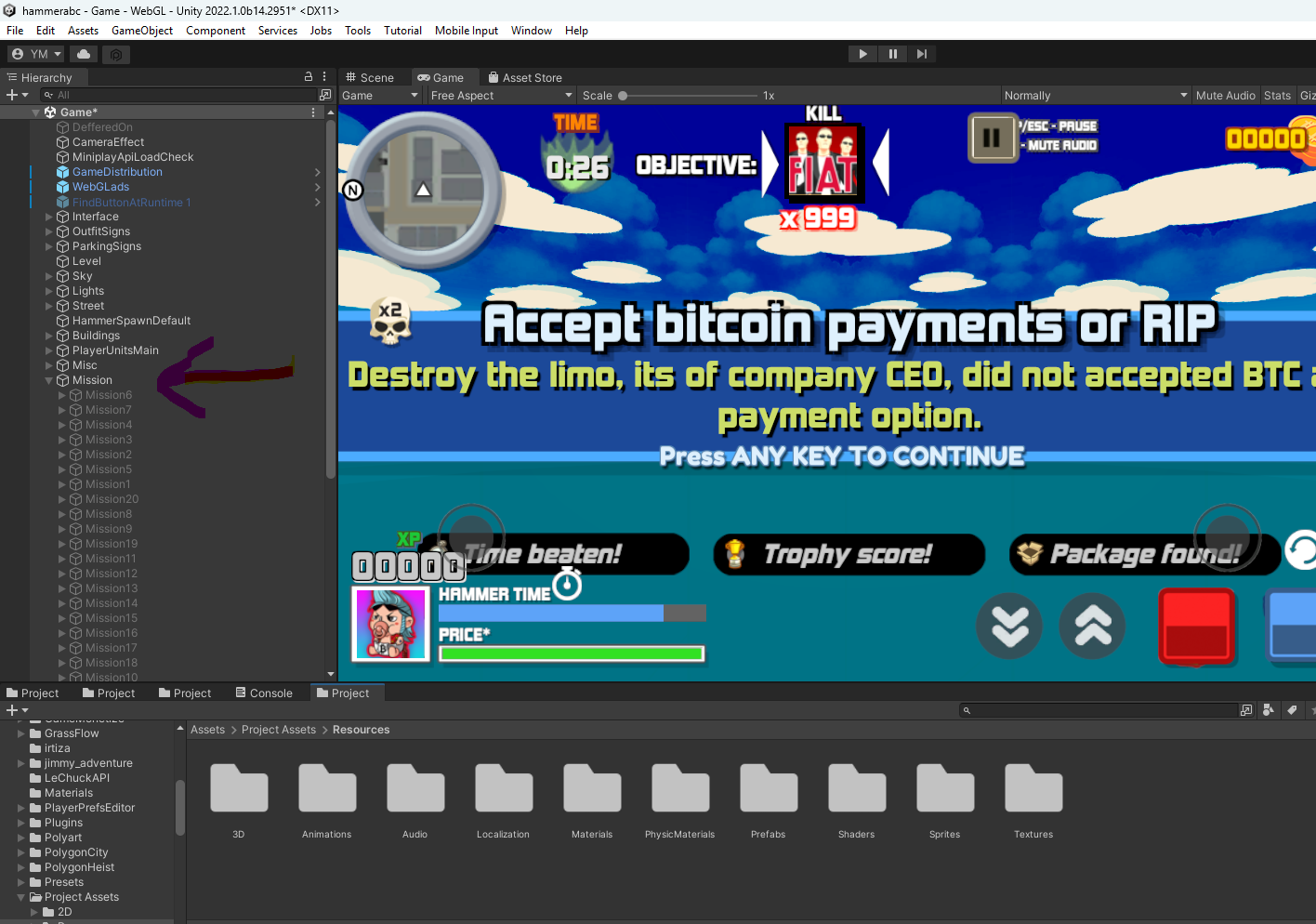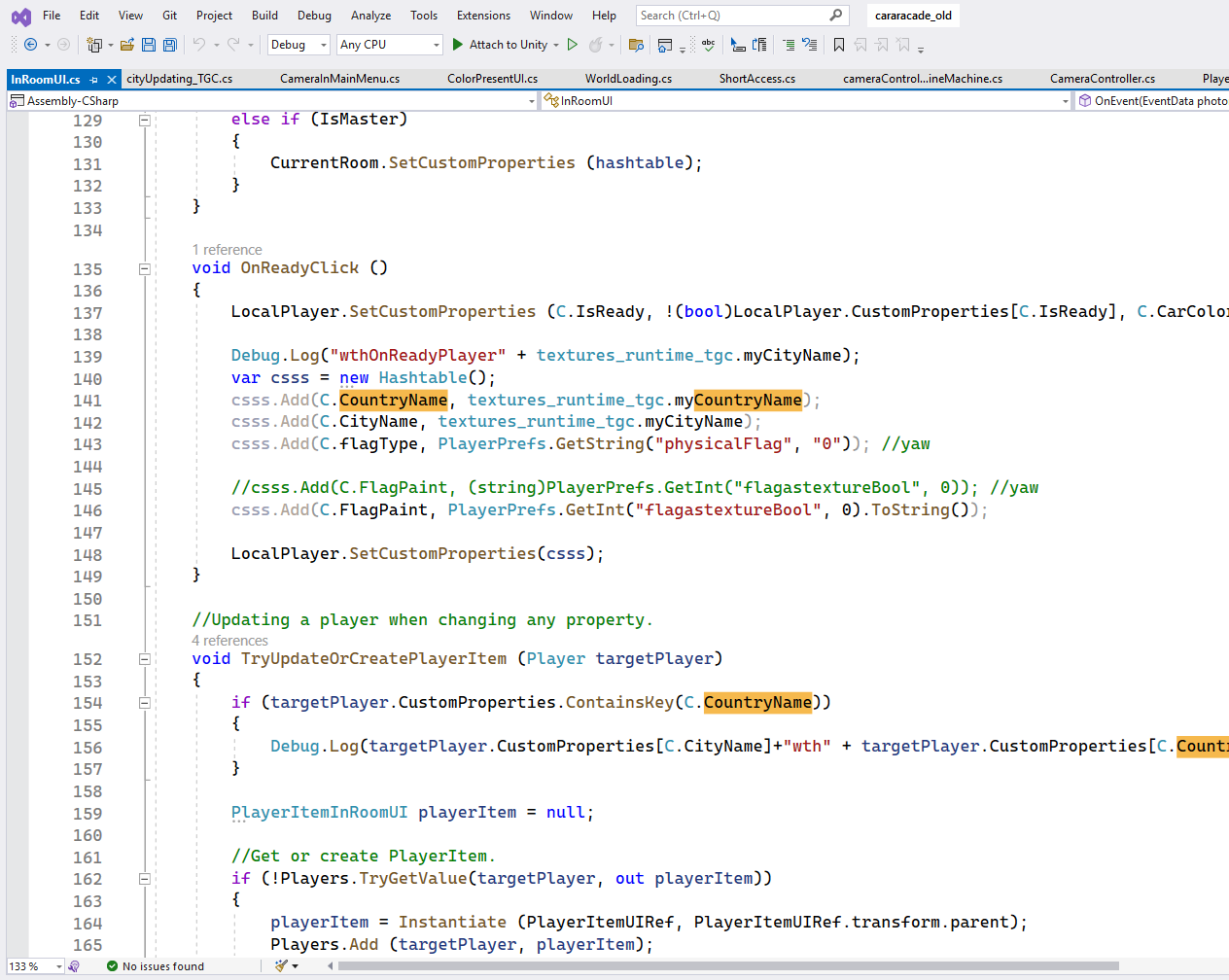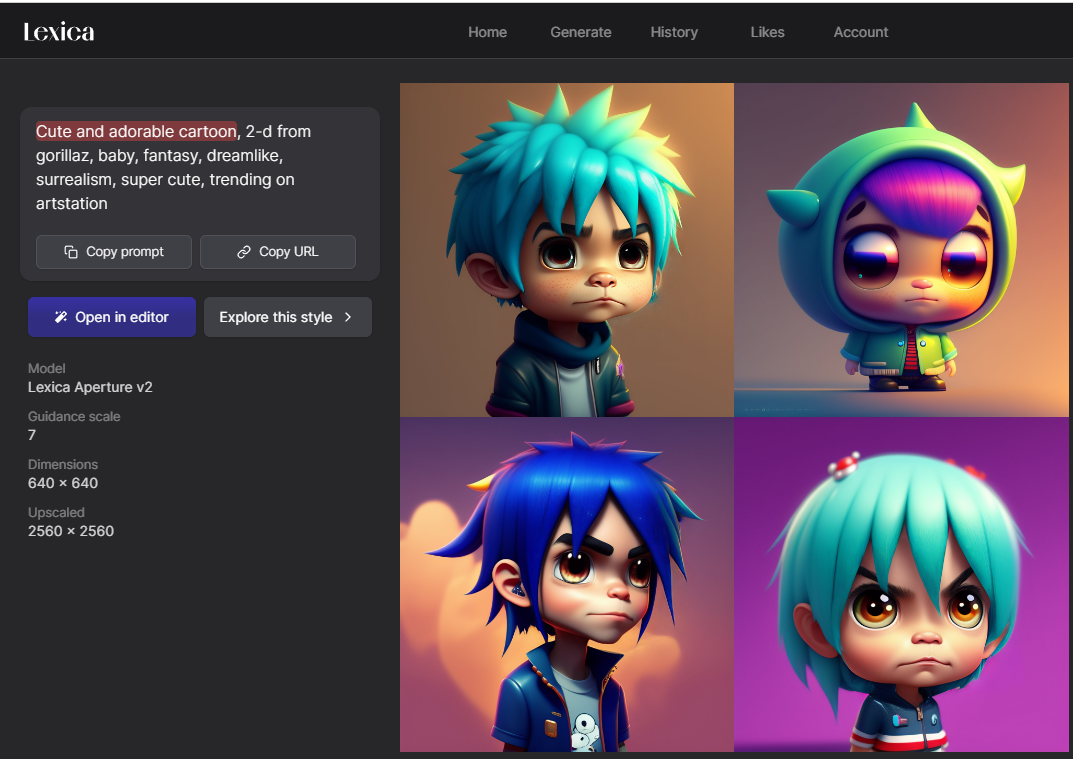Here's a comprehensive performance comparison of three common object management techniques in Unity: Instantiate, Object Pooling, and ECS (Entity Component System). This analysis is based on available benchmarks and best practices.
🧪 Performance Comparison Table
| Platform | Instantiate | Object Pooling | ECS (DOTS) |
|---|---|---|---|
| PC (High-end) | ⚠️ High CPU & GC overhead | ✅ Significant FPS improvement; reduced GC | 🚀 Optimal performance; minimal GC |
| Mobile (Mid-range) | ⚠️ Severe FPS drops; high GC | ✅ Stable FPS; reduced GC | ⚡ Smooth performance; low GC |
| Mobile (Low-end) | ❌ Unplayable; frequent stutters | ⚠️ Noticeable improvement; reduced GC | ⚡ Playable; minimal stutters |
| WebGL | ⚠️ High latency; poor performance | ✅ Improved responsiveness | ⚡ Efficient; minimal latency |
Note: The performance metrics are generalized and can vary based on specific use cases and implementations.
🔍 Key Observations
Instantiate
- Pros: Simple to implement; suitable for occasional object creation.
- Cons: High CPU usage and garbage collection (GC) overhead, especially when creating and destroying objects frequently. This can lead to performance issues, particularly on lower-end devices.
Object Pooling
- Pros: Reuses objects, reducing the need for frequent instantiation and destruction. This leads to significant performance gains, especially in scenarios with high object turnover, such as bullet hell games or particle effects.
- Cons: Requires additional memory to store inactive objects; complexity increases with the number of pooled object types.
ECS (DOTS)
- Pros: Designed for high performance and scalability. Utilizes data-oriented design to maximize CPU cache efficiency and minimize GC. Ideal for large-scale simulations and games with numerous entities.
- Cons: Steeper learning curve; requires restructuring existing codebases to fit the ECS paradigm.
🏁 Verdict
- Use Instantiate for: Occasional object creation where performance is not a critical concern.
- Use Object Pooling for: Scenarios with frequent object creation and destruction, such as projectiles or enemies in a shooter game.
- Use ECS for: Large-scale games or simulations requiring optimal performance and scalability.
Implementing object pooling can lead to significant performance improvements, as demonstrated in various benchmarks. For instance, in a test scenario involving 108 cannons firing bullets at a rate of 10 per second, object pooling resulted in a 125% increase in average FPS and a 4900% reduction in garbage collection overhead. Similarly, in a benchmark involving 5,000 projectiles, object pooling reduced spawn times from ~206ms to ~33ms, highlighting its efficiency in handling large numbers of objects.(docs.finalfactory.de, toqoz.fyi)
ECS, while offering the best performance, requires a shift in how game logic is structured and may not be necessary for all projects. For most games, especially those targeting mobile platforms, object pooling provides a balanced approach to performance optimization.
Absolutely! Here's a well-structured and detailed performance comparison across Unity platforms for:
- 🧱 Instantiate/Destroy
- 🔁 Object Pooling
- 🧠 ECS (Entity Component System / DOTS)
This breakdown includes charts, pros & cons, real-world examples, FPS targets, and missing aspects like GC impact, learning curve, and memory footprint.
📊 Performance Comparison Chart – Summary
| Feature ➡️ / Method ⬇️ | Instantiate / Destroy | Object Pooling | ECS (DOTS) |
|---|---|---|---|
| CPU Overhead | 🔴 High | 🟡 Medium | 🟢 Low |
| GC Allocation | 🔴 Frequent GC spikes | 🟡 Minor GC occasionally | 🟢 No GC if pure ECS |
| Memory Usage | 🟢 Low when idle | 🟡 Higher (pre-alloc pool) | 🟡 Low/Medium depending on usage |
| Complexity | 🟢 Very Low | 🟡 Medium (pool logic) | 🔴 High (requires ECS knowledge) |
| Scalability | 🔴 Poor | 🟡 Good | 🟢 Excellent |
| FPS on Mobile (Mid) | 🔴 < 30 FPS under load | 🟡 45–60 FPS | 🟢 60+ FPS |
| FPS on PC (Mid) | 🟡 50–60 FPS | 🟢 60+ FPS | 🟢 60+ FPS |
| FPS on WebGL | 🔴 < 30 FPS under stress | 🟡 45–60 FPS | 🟢 60+ FPS (if ECS build supported) |
| Ease of Debugging | 🟢 Easy | 🟡 Moderate | 🔴 Difficult |
| Ideal Use Case | Few dynamic objects | Repetitive spawns like bullets | Thousands of entities |
| Editor Support | 🟢 Full | 🟢 Full | 🟡 Partial with special tools |
| Learning Curve | 🟢 Beginner Friendly | 🟡 Intermediate | 🔴 Advanced |
✅ Examples in Real-World Scenarios
| Use Case | Recommended Technique | Why? |
|---|---|---|
| Shooting (many bullets) | Object Pooling | Prevents lag from instantiating bullets each frame |
| Tower defense (100+ units) | Object Pooling | Efficient reuse of enemies and effects |
| Real-time strategy (500+ units) | ECS | Max performance and memory efficiency |
| Simple puzzle game | Instantiate | Performance impact is negligible |
| Particle system (1000+ bursts) | ECS / Object Pooling | Avoids overhead and GC bursts |
🧾 Pros and Cons by Technique
🧱 Instantiate / Destroy
Pros:
- Very simple to use
- Great for prototyping or small-scale games
- No setup overhead
Cons:
- Extremely expensive under frequent usage
- Causes garbage collection spikes
- Not scalable
🔁 Object Pooling
Pros:
- Excellent performance boost with minimal complexity
- Great for repeated use of similar objects (e.g., bullets, enemies)
- Reduces GC and CPU spikes
Cons:
- Requires additional management (pool sizing, reset logic)
- Can use more memory if over-pooled
- Adds boilerplate code
🧠 ECS (DOTS)
Pros:
- Highest possible performance
- Linear memory access, CPU cache-friendly
- Massive scale support (thousands of objects)
Cons:
- High learning curve
- Complex debugging and profiling
- Requires codebase restructuring
- UI and animation integration can be challenging
🎯 FPS Performance Targets
| Platform | Instantiate | Object Pooling | ECS/DOTS |
|---|---|---|---|
| PC (Mid+) | 50–60 FPS | 60–100 FPS | 120+ FPS |
| Mobile (Mid) | 20–30 FPS | 50–60 FPS | 60 FPS |
| Mobile (Low) | <20 FPS | 30–40 FPS | 50–60 FPS |
| WebGL | ~20 FPS | 40–50 FPS | 50–60 FPS |
🚨 Missing Aspects to Consider
| Category | Explanation |
|---|---|
| Garbage Collection | Instantiate causes GC spikes. Object Pooling helps. ECS eliminates it. |
| Memory Footprint | Pooling reserves memory early. ECS uses SOA model for compact memory. |
| Multithreading | ECS allows multithreaded jobs. MonoBehaviour is mostly single-threaded. |
| Editor Debugging | ECS is harder to debug without DOTS-specific tools. |
| Tooling Maturity | Object Pooling is well-supported. ECS is still evolving in tooling. |
🧠 Verdict
If you’re:
- A beginner or making a small game → ✅ Use Instantiate sparingly
- Building a mobile or performance-focused game → ✅ Use Object Pooling
- Developing a large-scale simulation or RTS → ✅ Go with ECS (DOTS)
🧰 Recommendations
| Project Size | Suggested Method |
|---|---|
| 💡 Small | Instantiate |
| 🔄 Medium | Object Pooling |
| 🧠 Large | ECS / Hybrid DOTS |
Let me know if you'd like:
- Benchmarks with specific Unity versions
- Sample project setups for each method
- ECS migration checklist
Here’s a simple code snippet for each object management technique in Unity 6:
🧱 Instantiate, 🔁 Object Pooling, and 🧠 ECS (DOTS) — all written as clearly and minimally as possible for beginners.
🧱 1. Simple Instantiate Example
using UnityEngine;
public class SimpleInstantiate : MonoBehaviour
{
public GameObject prefab;
void Update()
{
if (Input.GetKeyDown(KeyCode.Space))
{
Instantiate(prefab, transform.position, Quaternion.identity);
}
}
}
Usage:
- Attach this script to any GameObject.
- Assign a prefab in the inspector.
- Press Space to spawn it.
🔁 2. Simple Object Pooling Example
using UnityEngine;
using System.Collections.Generic;
public class SimplePool : MonoBehaviour
{
public GameObject prefab;
public int poolSize = 10;
private Queue<GameObject> pool = new Queue<GameObject>();
void Start()
{
for (int i = 0; i < poolSize; i++)
{
GameObject obj = Instantiate(prefab);
obj.SetActive(false);
pool.Enqueue(obj);
}
}
void Update()
{
if (Input.GetKeyDown(KeyCode.Space))
{
GameObject obj = pool.Dequeue();
obj.transform.position = transform.position;
obj.SetActive(true);
pool.Enqueue(obj);
}
}
}
Usage:
- Assign a prefab.
- Press Space to reuse and activate an object from the pool.
🧠 3. Simple ECS (DOTS) Example
// 1. Define Component
using Unity.Entities;
using Unity.Mathematics;
public struct MoveSpeed : IComponentData
{
public float Value;
}
// 2. Convert a GameObject to Entity using ConvertToEntity component
// 3. Define a System
using Unity.Entities;
using Unity.Transforms;
using Unity.Burst;
using Unity.Jobs;
[BurstCompile]
public partial struct MoveSystem : ISystem
{
public void OnUpdate(ref SystemState state)
{
foreach (var (transform, speed) in SystemAPI.Query<RefRW<LocalTransform>, RefRO<MoveSpeed>>())
{
transform.ValueRW.Position += new float3(0, 0, 1) * speed.ValueRO.Value * SystemAPI.Time.DeltaTime;
}
}
}
Usage:
- Attach
ConvertToEntityto a GameObject withMoveSpeedAuthoring. - The system moves all entities forward using ECS.
🧠 Optional: MoveSpeedAuthoring MonoBehaviour
using UnityEngine;
using Unity.Entities;
public class MoveSpeedAuthoring : MonoBehaviour
{
public float speed = 5f;
class Baker : Baker<MoveSpeedAuthoring>
{
public override void Bake(MoveSpeedAuthoring authoring)
{
AddComponent(GetEntity(TransformUsageFlags.Dynamic), new MoveSpeed { Value = authoring.speed });
}
}
}
Let me know if you want:
- A pooling version that disables objects after time.
- ECS version with input or burst optimization.