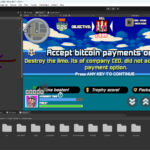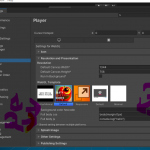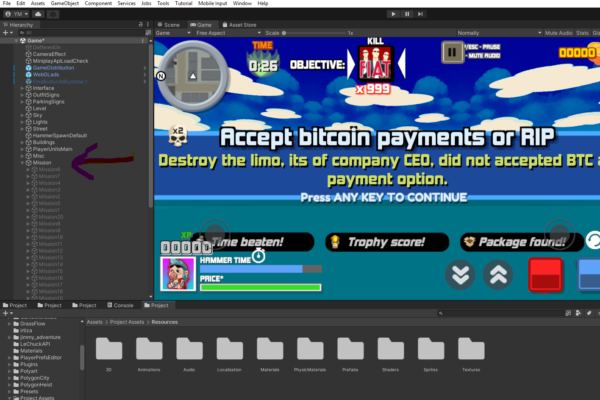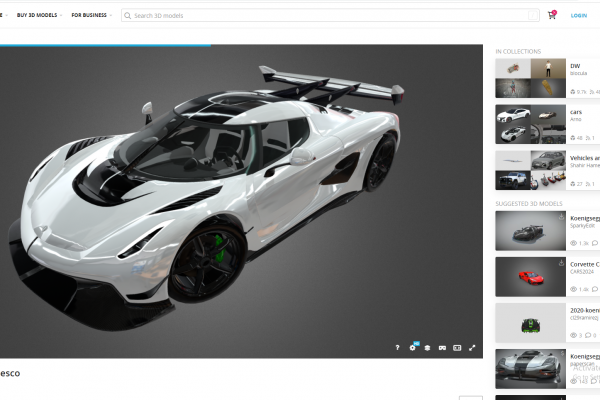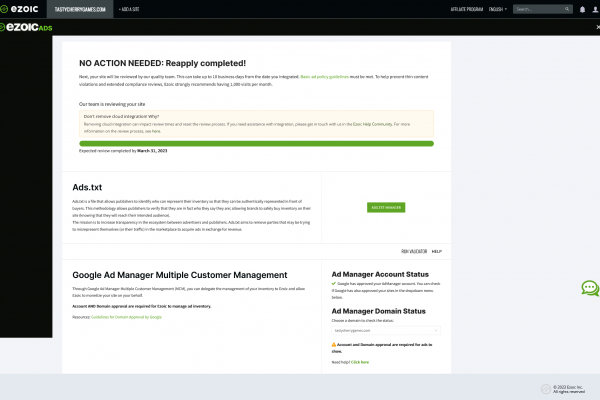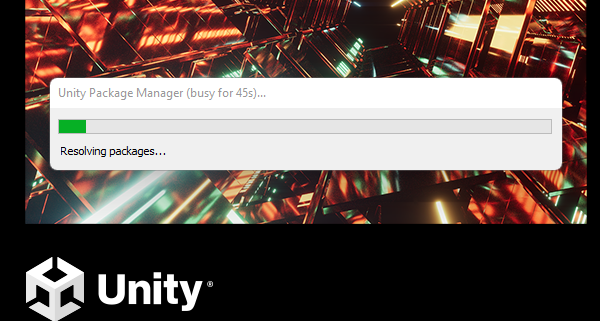How to Clear Cache in Firefox (2025 Guide)
In today’s digital age, clearing your browser cache is an essential maintenance task that can help improve performance, resolve website issues, and protect your privacy. Firefox, one of the most popular web browsers, provides users with multiple ways to clear cache effectively. In this guide, we will explore various methods to clear the cache in…