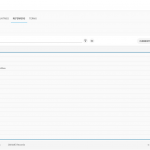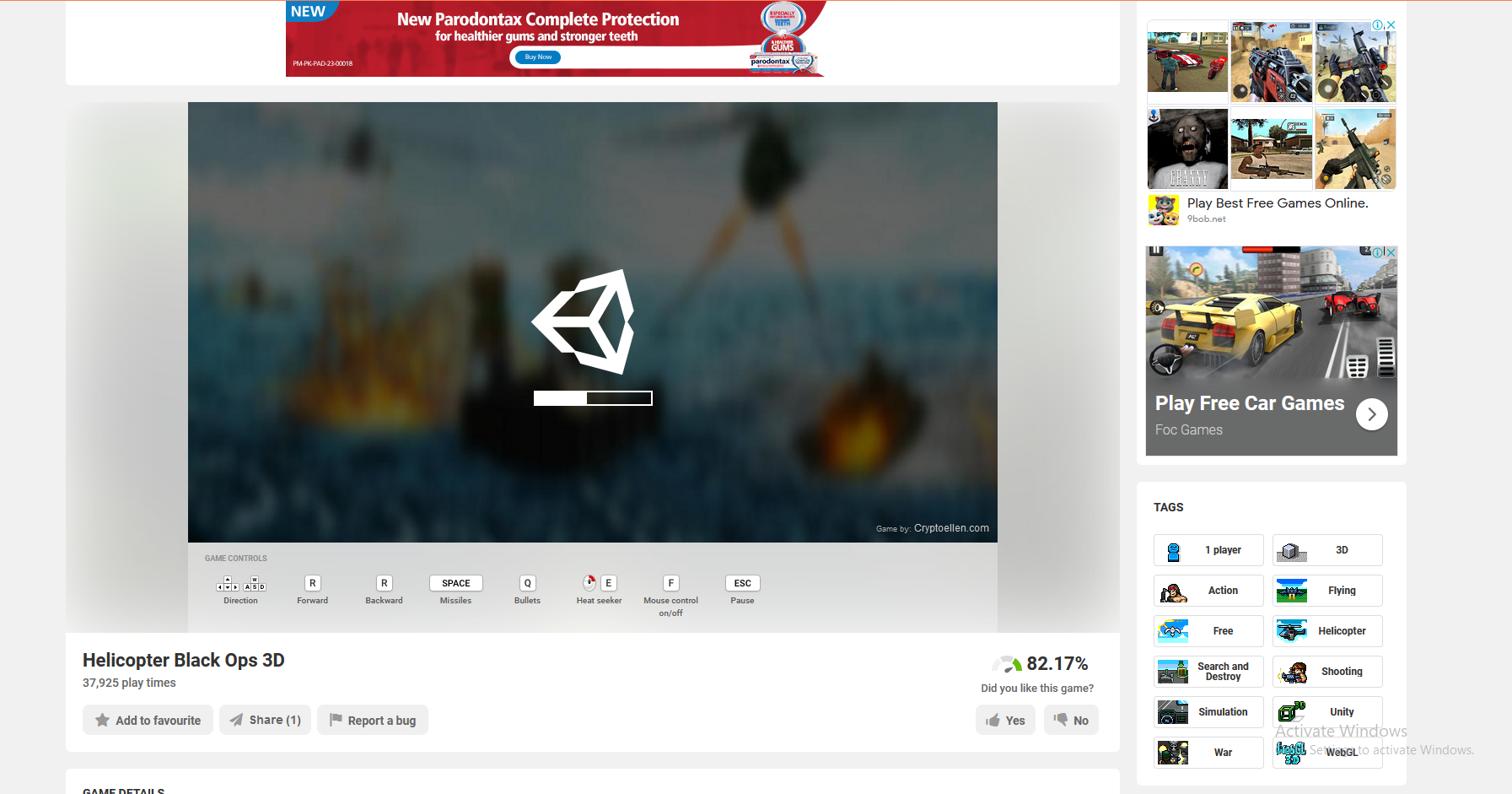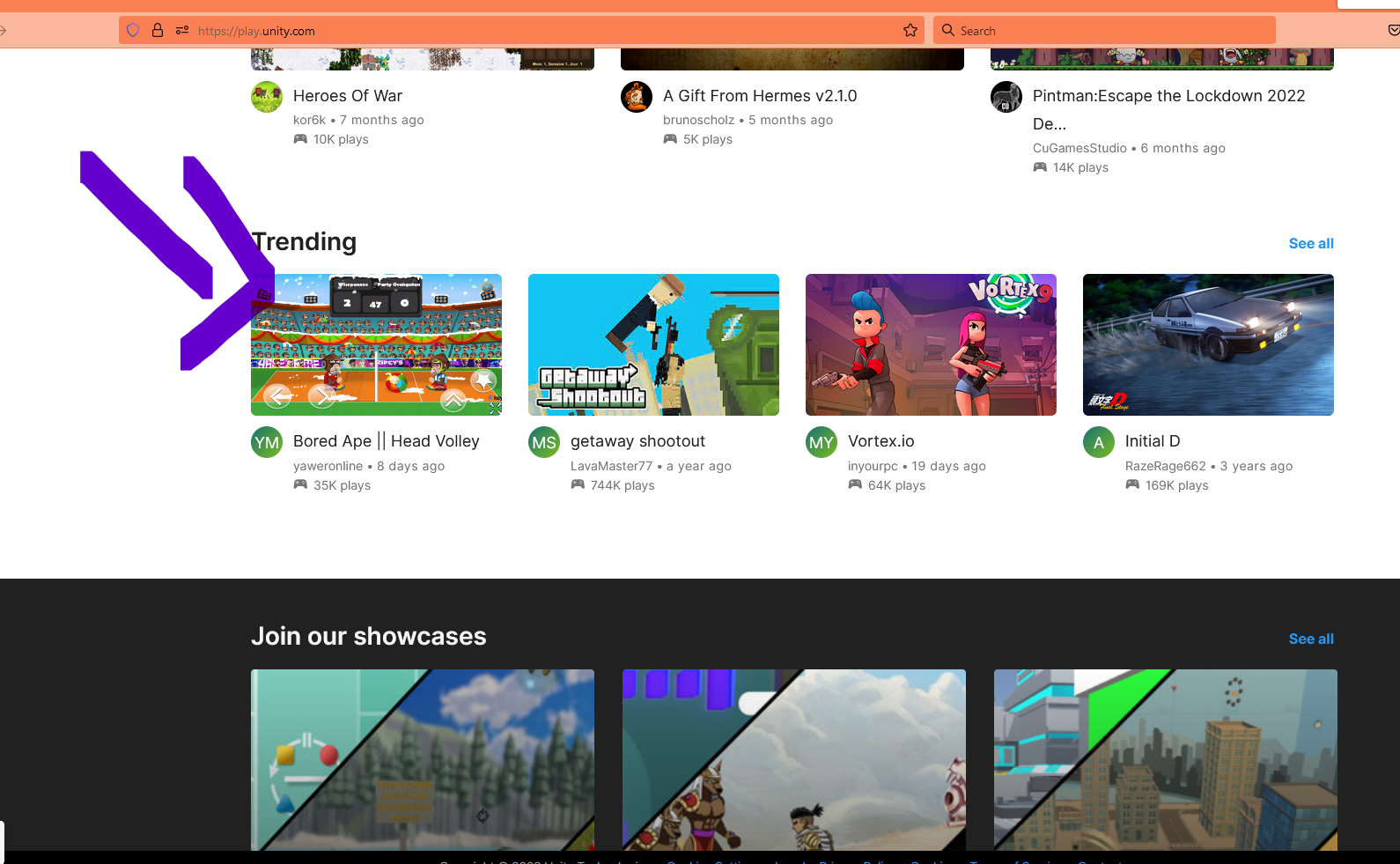To integrate Photon 2 with gaming engines like Unreal Engine or Unity, developers can follow specific steps outlined in the provided sources:
Integrating Photon 2 with Unreal Engine:
- Compatibility: Photon Fusion 2 is compatible with Unreal Engine for C++ based projects
1
.
- Setup:
- Only Unreal 'C++' projects are supported for integration.
- Unpack the Photon SDK of choice in the 'Photon' folder inside the 'Source' folder of the Unreal project.
- Modify Photon headers to address incompatibilities with Unreal headers.
- Add appropriate Photon API headers to project sources
1
.
Integrating Photon 2 with Unity (Photon PUN):
- Configuration:
- Login to your Photon account and create/configure the game.
- Obtain the App ID from the dashboard
2
.
- Setup:
- Import Photon Unity Networking (PUN) into a new project.
- Register for a free Photon Cloud account or use an existing App ID.
- Call PhotonNetwork.ConnectUsingSettings() in your code to connect to Photon
3
.
These steps provide a basic overview of how developers can integrate Photon 2 with gaming engines like Unreal Engine and Unity to enable multiplayer functionality in their games.