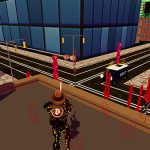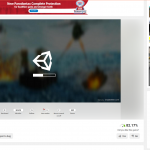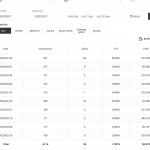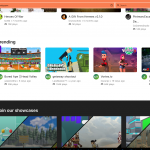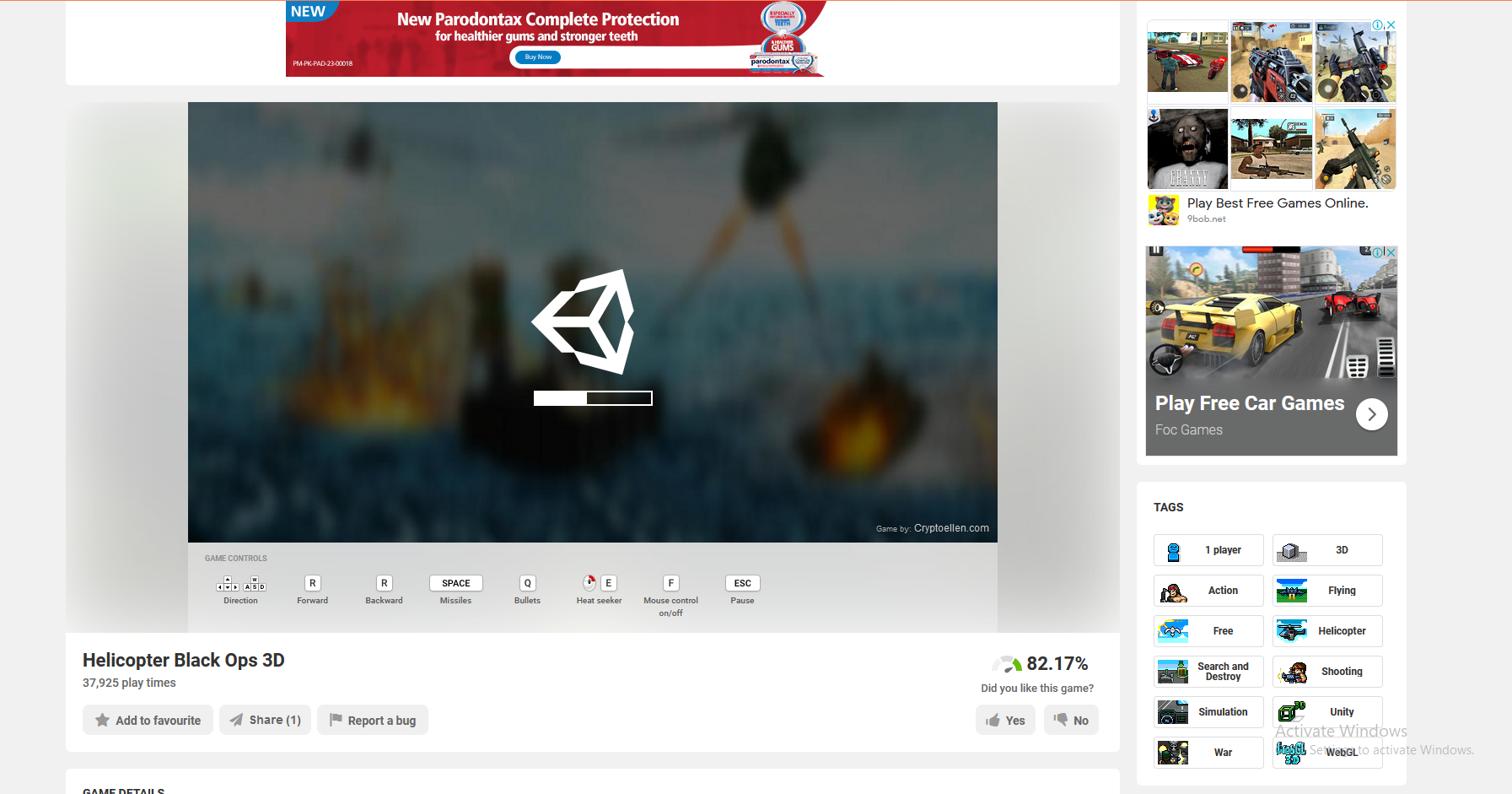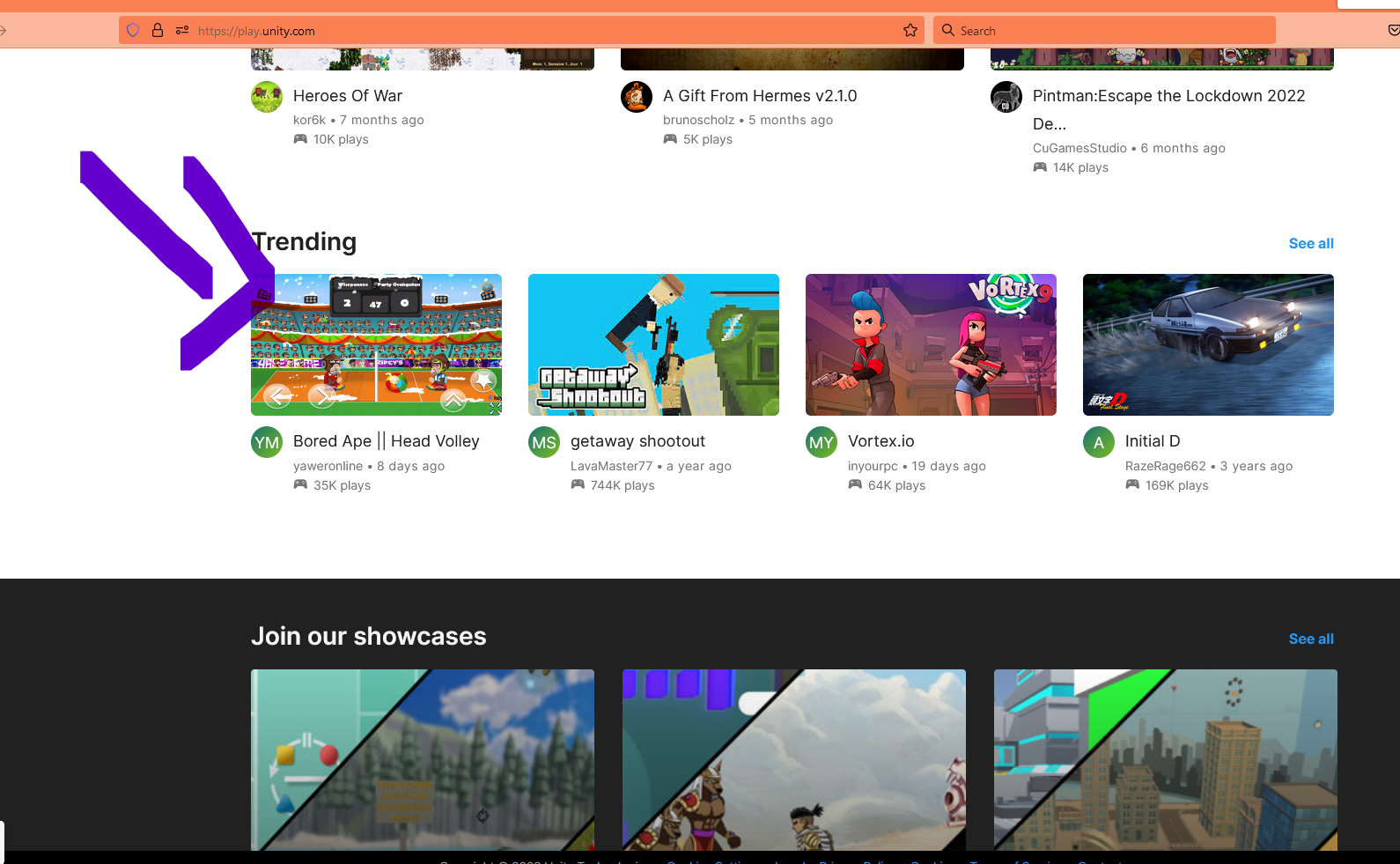In Unity game development, managing GameObjects across scene transitions is a common challenge. The DontDestroyOnLoad function is a powerful tool for ensuring certain GameObjects persist across scene changes. Let's delve into a detailed explanation of the provided code snippet and explore how it effectively utilizes DontDestroyOnLoad.
using System.Collections;
using System.Collections.Generic;
using UnityEngine;
public class dontdestroyonloadfulscreen : MonoBehaviour
{
public static bool createddFirstTime = true;
void Awake()
{
// createddFirstTime = true; //somehow initalization at start does not work,
if (createddFirstTime)
{
createddFirstTime = false;
DontDestroyOnLoad(this.gameObject);
}
else
{
DestroyImmediate(this.gameObject);
}
}
// Start is called before the first frame update
void Start()
{
}
// Update is called once per frame
void Update()
{
}
}
```
Understanding the Code:
DontDestroyOnLoadFullScreenClass:- This script defines a class named
DontDestroyOnLoadFullScreenthat inherits fromMonoBehaviour, the base class for all Unity scripts.
- This script defines a class named
createdFirstTimeVariable:public static bool createdFirstTime = true;: This variable is used to determine whether the GameObject has been created for the first time or not. It is declared asstatic, meaning it persists across scene changes and is shared among all instances of this class.
AwakeMethod:void Awake(): TheAwakemethod is called when the GameObject is initialized, beforeStart.if (createdFirstTime) { ... } else { ... }: Checks if this is the first time the GameObject is being created.- First Time Creation:
- If
createdFirstTimeis true, meaning it's the first instance of the GameObject,DontDestroyOnLoadis called on the GameObject itself. DontDestroyOnLoadensures that the GameObject is not destroyed when loading a new scene, making it persist throughout the game.createdFirstTimeis then set to false to prevent subsequent instances from being marked for preservation.
- If
- Subsequent Creations:
- If it's not the first instance (i.e.,
createdFirstTimeis false),DestroyImmediateis called to destroy the GameObject immediately. DestroyImmediateensures that the GameObject is destroyed even if it has children or is part of a prefab, unlikeDestroy.
- If it's not the first instance (i.e.,
- Unused
StartandUpdateMethods:void Start()andvoid Update(): These methods are present but empty, indicating that they are not utilized in this script.
Tags for Unity Developers:
- Scene Management: This script is particularly useful for managing GameObjects across scene transitions, ensuring certain GameObjects persist throughout the game.
- Singleton Pattern: The use of a static boolean variable (
createdFirstTime) to ensure only one instance of the GameObject is created resembles the Singleton pattern. - Initialization: Demonstrates how to perform initialization tasks for specific GameObjects, ensuring they are correctly set up at runtime.
- Game Object Management: Offers insights into handling GameObject lifecycle and destruction in Unity.
- Performance Optimization: Utilizing
DestroyImmediateinstead ofDestroyfor immediate destruction can be tagged under performance optimization. - Cross-Platform: Relevant for developers working on multi-platform projects where consistent behavior across different devices is crucial.
Understanding and effectively utilizing DontDestroyOnLoad is essential for maintaining the integrity and functionality of GameObjects in Unity games, especially when dealing with scene transitions and persistent elements.